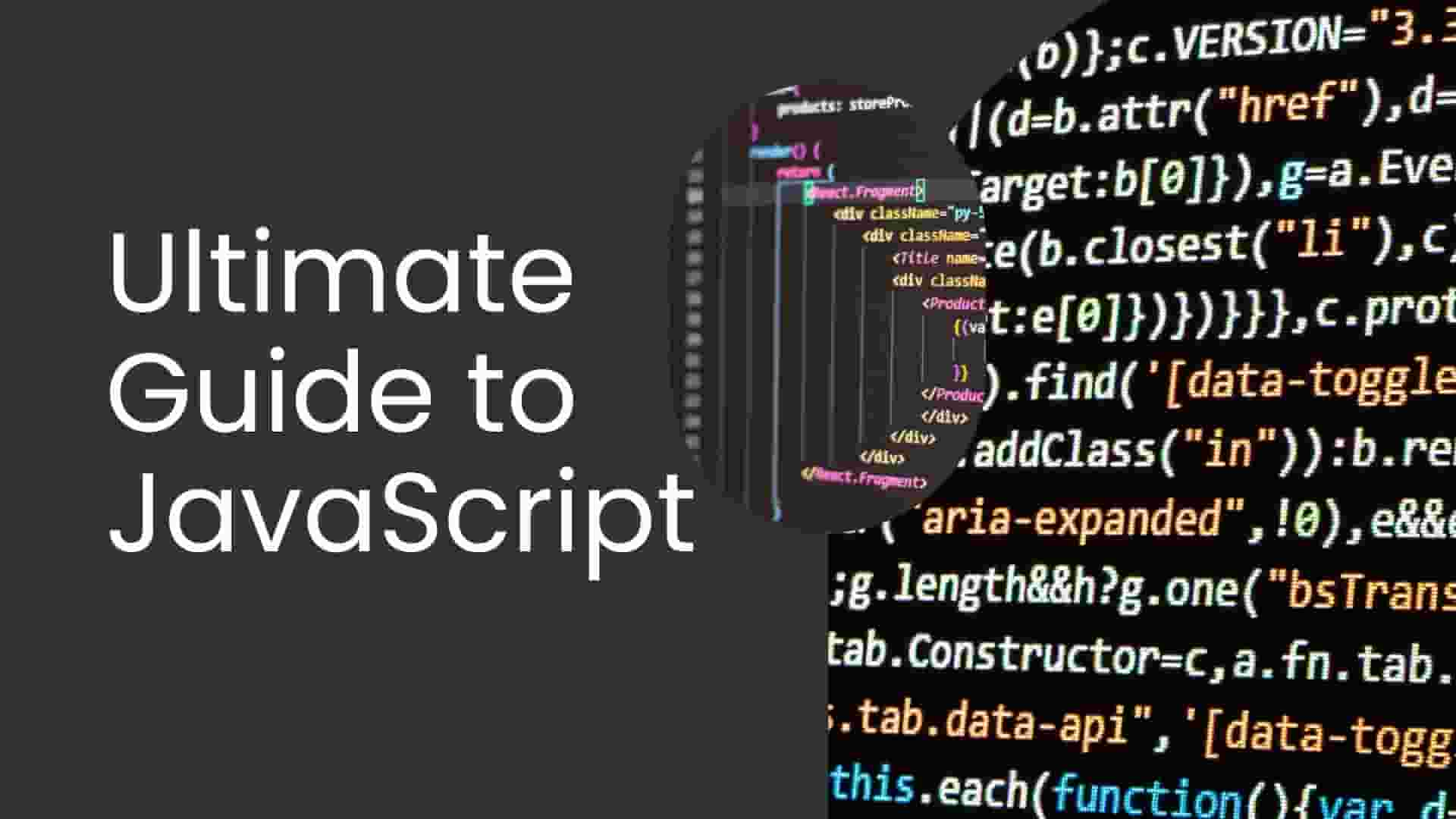What Is JavaScript?
JS, or JS for short, is a programming language that makes websites interactive. While HTML builds the structure (like a house’s frame) and CSS adds style (like paint and decor), JS brings the action—think buttons, animations, or forms that respond instantly. Born in 1995, it’s grown from a quirky sidekick to a web development superstar.
The Birth of JavaScript
Back in the mid-90s, the internet was a clunky place—static pages, no pizzazz. Enter Brendan Eich, a coder who whipped up JavaScript in just 10 days for Netscape. Originally called Mocha (then LiveScript), it got its final name to ride the wave of Java’s popularity. Fun fact: JS and Java are as related as a cat and a caterpillar—totally different beasts!
JavaScript’s Modern Role
Today, JavaScript is everywhere. It powers web development, mobile apps, games, and even server-side systems via Node.js. From Netflix’s smooth streaming to those annoying cookie popups, JavaScript runs the show. Its versatility makes it a go-to for developers of all ages.
How JavaScript Works
JavaScript runs in your browser, executing code to manipulate web elements. It talks to the Document Object Model (DOM), a fancy way of saying it tweaks what you see on a webpage. For example, clicking a “Like” button might trigger JavaScript to update a counter without refreshing the page. Cool, right?
Read more: What is python?
Why Learn JavaScript?
Why should you, whether you’re 12 or 72, spend time learning JS? Simple: it’s powerful, in-demand, and fun. Here’s the breakdown:
- Job Opportunities: JavaScript developers are hot commodities, with salaries ranging from $80,000 to $120,000 annually, per Glassdoor.
- Versatility: Build websites, apps, games, or even AI tools with JS.
- Beginner-Friendly: Its syntax is approachable, making it perfect for new coders.
- Massive Community: Get help from millions of coders on Stack Overflow or Reddit.
- Future-Proof: JavaScript isn’t going anywhere—it’s evolving with the web.

Who Should Learn JavaScript?
Everyone! Kids can code games (check out coding for kids). Teens can build portfolios for college apps. Adults can switch to tech careers. Retirees can create blogs or apps for fun. JSdoesn’t discriminate—your age is just a number.
Real-World Impact
Learning JavaScript empowers you to solve problems. Want to automate a task? Build a tool. Need a website for your side hustle? JavaScript’s got your back. It’s like having a superpower that grows with you.
JS Basics
Let’s get hands-on with JS. Don’t worry if you’ve never coded before—these basics are like learning to ride a bike: wobbly at first, then smooth sailing.
Variables and Data Types
Variables are like labeled boxes for storing data. JShas a few data types:
- Strings: Text, like
"Hello, world!" - Numbers: Digits, like
42or3.14 - Booleans: True or false values
- Arrays: Lists, like
["apple", "banana"] - Objects: Key-value pairs, like
{name: "Alex", age: 25}
Here’s a quick example:
let name = "Alex"; // String
let age = 25; // Number
let isStudent = true; // Boolean
let fruits = ["apple", "banana"]; // Array
let person = {name: "Alex", age: 25}; // Object
Functions in JavaScript
Functions are reusable code blocks. They’re like recipes—follow the steps, get a result. Here’s one:
function greet(name) {
return "Hello, " + name + "!";
}
console.log(greet("Alex")); // Outputs: Hello, Alex!
Functions save time and keep your code tidy.
Loops and Conditionals
Loops repeat tasks, and conditionals make decisions. Check this out:
for (let i = 1; i <= 5; i++) {
console.log("Loop number: " + i);
}
if (age >= 18) {
console.log("You’re an adult!");
} else {
console.log("Young and free!");
}
Loops and conditionals let JS “think” and act dynamically.
Working with the DOM
The DOM is your webpage’s blueprint. JS manipulates it to change what users see. Example:
document.getElementById("myButton").addEventListener("click", function() {
alert("Button clicked!");
});
This code makes a button pop up an alert when clicked. Neat, huh?
JavaScript in Action
Now that you know the basics, let’s see JS in the wild. It’s like watching a superhero flex their powers!
Interactive Websites
Ever filled out a form that validates your email instantly? That’s JS. It handles sliders, popups, and more. For inspiration, check out web animation tutorials.
Building Games
JavaScript powers browser games like Snake or 2048. Libraries like Phaser make game dev fun. Try coding a game on CodePen—it’s addictive!
Mobile and Desktop Apps
With frameworks like React Native, JavaScript builds apps for iOS and Android. Electron lets you create desktop apps like VS Code. The possibilities are endless!
Server-Side with Node.js
Node.js lets JS run servers, powering giants like Netflix and PayPal. Want to learn? Start with our Node.js guide.
Real-World Examples
Here’s a quick table of JS in action:
| Application | Example | Tool/Library |
|---|---|---|
| Website | Google Maps | Vanilla JS |
| Game | 2048 | Phaser |
| App | Slack | Electron |
| Server | Netflix | Node.js |
Advanced JavaScript Concepts
Ready to level up? These advanced topics will make you a JavaScript ninja.
Asynchronous JavaScript
JavaScript handles tasks like fetching data without freezing the page. Promises and async/await are your tools:
async function fetchData() {
let response = await fetch("https://api.example.com/data");
let data = await response.json();
console.log(data);
}
fetchData();
This code grabs data from an API without making users wait. Smooth!
Closures and Scope
Closures let functions “remember” variables. Scope controls where variables live. Example:
function outer() {
let secret = "I’m hidden!";
function inner() {
console.log(secret);
}
return inner;
}
let myFunc = outer();
myFunc(); // Outputs: I’m hidden!
Closures are like secret agents carrying private info.
ES6 and Beyond
ES6 (2015) brought goodies like arrow functions, destructuring, and modules:
const add = (a, b) => a + b; // Arrow function console.log(add(2, 3)); // Outputs: 5
These features make JS cleaner and more powerful.
Event Loops
JavaScript’s event loop handles tasks one at a time, keeping things snappy. It’s why your browser doesn’t crash when you click like a maniac.
Tools for JavaScript Coding
You don’t need a supercomputer to code JavaScript. Here’s a rundown of tools:
| Tool | Purpose | Cost |
|---|---|---|
| VS Code | Code editor with JavaScript extensions | Free |
| Chrome DevTools | Debug JavaScript in browsers | Free |
| Node.js | Run JavaScript on servers | Free |
| JSFiddle | Online code playground | Free |
Online Coding Platforms
Don’t want to install anything? Use JSFiddle or CodePen to experiment with JS in your browser.
Debugging Like a Pro
Chrome DevTools is your best friend for finding bugs. Set breakpoints, inspect variables, and watch your code in action. It’s like X-ray vision for developers.
JavaScript Frameworks
Frameworks are like shortcuts for building complex apps. Here are the big players:
React
Created by Facebook, React builds slick user interfaces. Think Instagram’s seamless feeds. It uses components for reusable code:
function Welcome() {
return
Hello, React!
; }
Vue.js
Vue is lightweight and beginner-friendly, perfect for small projects or startups. It’s like React but less opinionated.
Angular
Google’s Angular is for enterprise-level apps. It’s robust but has a steeper learning curve. Great for big teams.
Which Framework to Choose?
Start with React for its popularity and job prospects. Check our React guide for a deep dive.
JavaScript and Careers
JS opens doors to exciting careers. Here’s what you can do:
Front-End Developer
Build user interfaces with JS, HTML, and CSS. Average salary: $90,000.
Back-End Developer
Use Node.js to create server-side apps. Think databases and APIs.
Full-Stack Developer
Do it all—front-end and back-end. These unicorns earn $100,000+.
Game Developer
Create browser games with libraries like Phaser. Fun and rewarding!
Job Market Outlook
The tech industry is booming, with JS skills in high demand. Sites like Indeed show thousands of JS job listings monthly.

Tips for JavaScript Success
Want to shine with JS? Try these:
- Code Daily: Even 30 minutes a day builds skills fast.
- Build Projects: Create a to-do app, portfolio, or game.
- Join Communities: Reddit’s r/learnjavascript or MDN Web Docs are gold.
- Learn from Mistakes: Bugs are teachers—debug with patience.
- Stay Curious: Follow JavaScript blogs for new tricks.
Common JavaScript Challenges
Coding isn’t always smooth sailing. Here are common hurdles and how to tackle them:
Debugging Nightmares
Bugs happen. Use Chrome DevTools to track them down. Log variables with console.log to see what’s going wrong.
Scope Confusion
Variables can be tricky. Stick to let and const to avoid scope issues. Example:
let x = 10;
if (true) {
let x = 20; // Different variable
console.log(x); // Outputs: 20
}
console.log(x); // Outputs: 10
Async Headaches
Asynchronous code can be confusing. Master promises and async/await to handle tasks like API calls smoothly.
Keeping Up with Updates
JS evolves fast. Follow MDN Web Docs to stay current.
FAQs About JS
Is JavaScript hard to learn?
JS is approachable with consistent practice. Start with variables, functions, and loops, then build small projects like a calculator. Online resources like coding tutorials and communities like Stack Overflow make it easier. Expect 1–3 months to grasp basics with daily practice.
Is JavaScript the same as Java?
No way! JS is for web interactivity, like animations and forms, while Java builds apps and backend systems. JS is lightweight and browser-based; Java is heavier and more structured. Think of them as distant cousins, not twins.
Can kids learn JavaScript?
Yes! Kids as young as 8 can learn JS through fun platforms like Code.org or Scratch. Projects like games or animations keep them engaged. Parents can explore our kids’ coding guide for tips and resources.
What can I build with JS?
JS lets you create websites, games, mobile apps, and server-side apps with Node.js. Start with a to-do list or quiz app, then try frameworks like React for advanced projects. Check project ideas for inspiration.
How long does it take to learn JS?
With 1–2 hours daily, beginners can learn basics in 1–3 months. Building real projects, like a portfolio site, might take 6–12 months. Consistency is key—practice daily and tackle small challenges to master JS faster.
Wrapping Up JavaScript
JS is the web’s MVP, turning static pages into interactive wonders. From variables to async code, it’s a language for all ages—kids coding games, adults chasing tech careers, or retirees building blogs. With tools like VS Code, frameworks like React, and communities like Stack Overflow, you’re never alone. Start small, build projects, and watch your skills grow. Whether you’re creating a website, app, or game, JS is your key to unlocking the web’s potential. So, grab your laptop, try a coding tutorial, and make something epic. Share your JS journey in the comments! Want more? Explore our coding guides for the next step.