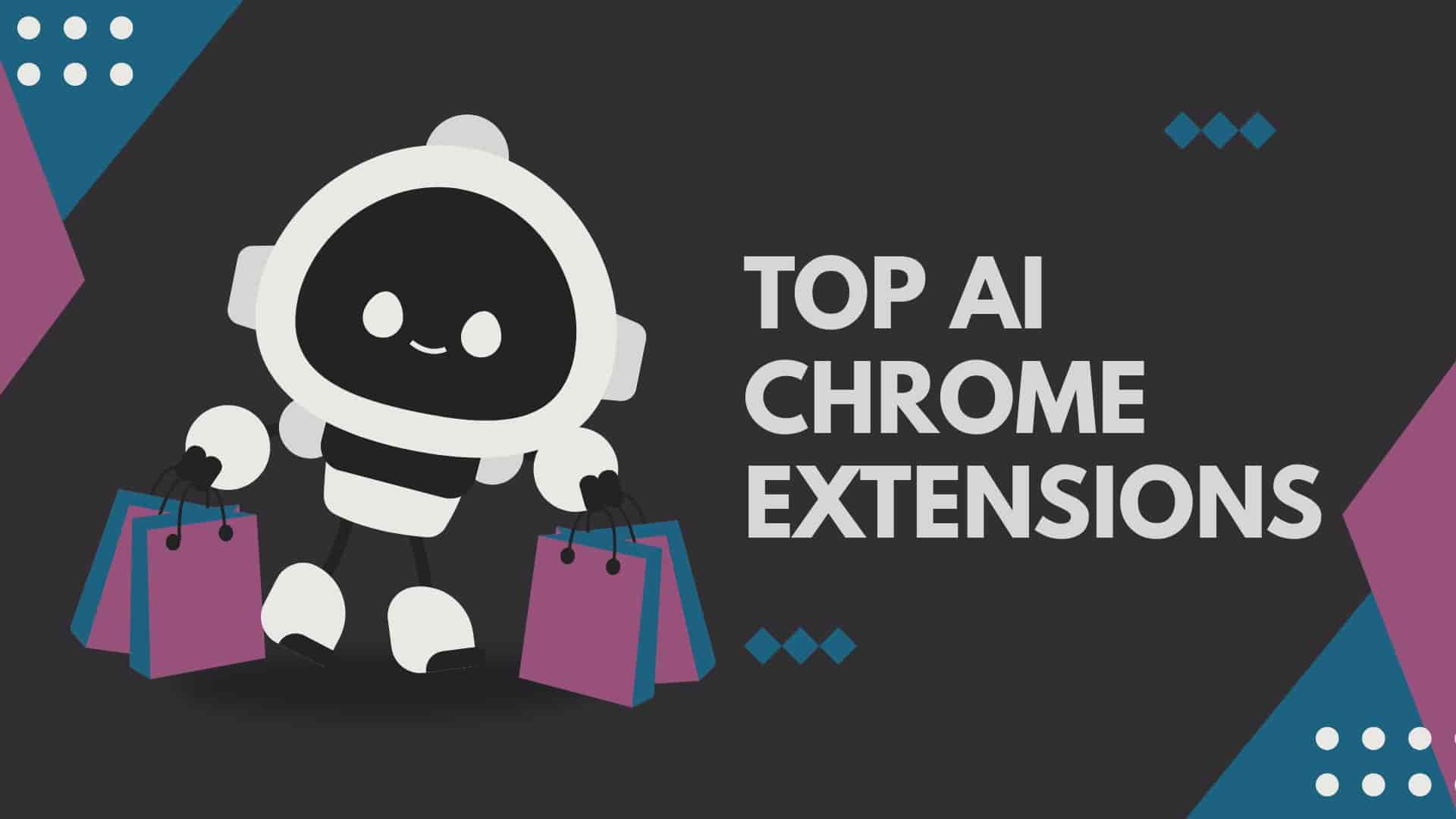Why Use AI Chrome Extensions?
AI Chrome Extensions are like the Swiss Army knives of the digital world—compact, versatile, and ridiculously useful. These tools leverage artificial intelligence to automate repetitive tasks, streamline workflows, and make you look like a productivity wizard. From crafting polished emails to summarizing hefty PDFs, they’re designed to save you time and mental energy.
But why should you care? Because time is the one resource we can’t get back. Studies show that the average person spends 4 hours daily on repetitive digital tasks like writing, researching, or organizing notes. AI Chrome Extensions can cut that time in half, giving you more hours for Netflix, hobbies, or, you know, actual work.
How AI Extensions Boost Productivity
Time-Saving Benefits
AI Chrome Extensions are built to tackle the mundane so you can focus on the meaningful. Here’s how they save you time:
-
Automation: They handle repetitive tasks like email drafting or note-taking.
-
Accuracy: AI reduces errors in writing or data analysis.
-
Speed: Tools like Perplexity deliver instant research results.
-
Multitasking: Extensions like Monica let you juggle tasks seamlessly.
For example, using Grammarly can shave 30 minutes off editing a 1000-word blog post, while Fireflies can summarize a 1-hour meeting in seconds. That’s real time back in your pocket!
Who Can Benefit?
Spoiler: everyone! Whether you’re a:
-
Student juggling essays and research.
-
Professional drowning in emails and meetings.
-
Content Creator needing SEO-optimized blog posts.
-
Parent managing schedules and shopping lists.
AI Chrome Extensions are age-agnostic and skill-level friendly. No PhD in tech required—just a Chrome browser and a desire to work smarter.
Read more: How to Use VPNs Safely for Streaming & Privacy 2025
Top 10 AI Chrome Extensions for 2025
Let’s dive into the crème de la crème of AI Chrome Extensions that’ll make your daily grind feel like a breeze. Each tool is handpicked for its ability to save time, boost efficiency, and add a sprinkle of magic to your workflow.
1. Grammarly: Your Writing Wingman
Grammarly is the OG of writing assistants, and its AI Chrome Extension is a must-have for anyone who types words (so, basically, everyone). It catches grammar goofs, suggests style improvements, and even tweaks your tone to match your audience.
-
Key Features:
-
Real-time grammar and spelling checks.
-
Tone adjustment for emails or posts.
-
Plagiarism checker for originality.
-
-
Time Saved: Up to 1 hour daily on editing.
-
Best For: Students, professionals, bloggers.
Pro tip: Use Grammarly’s tone detector to make your emails sound friendlier—because nobody likes a robotic reply. Learn more about writing tools.
2. Compose AI: Email Wizardry
Tired of staring at a blank email draft? Compose AI is your AI-powered email genie. Type “//” and watch it churn out polished responses, blog ideas, or even witty social media captions.
-
Key Features:
-
Autocomplete for emails and docs.
-
Rephrasing for clearer sentences.
-
Free plan with 1000 words/month.
-
-
Time Saved: 30–45 minutes on email drafting.
-
Best For: Professionals, marketers.
Fun fact: I once used Compose AI to reply to 20 emails in under 10 minutes. It’s like having a personal assistant who never takes a coffee break! Explore email productivity tips.

3. Perplexity: Research Rocket
Perplexity is your go-to for lightning-fast research. Need stats for a blog post or a quick summary of a 50-page report? This AI Chrome Extension scours the web and delivers concise, cited answers.
-
Key Features:
-
Real-time web searches.
-
PDF summarization.
-
Source citations for credibility.
-
-
Time Saved: 1–2 hours on research.
-
Best For: Students, writers, researchers.
It’s like having a librarian who works at warp speed. Check out Perplexity’s site for more: Perplexity.ai.
4. Fireflies: Meeting Maestro
Fireflies transcribes and summarizes your Zoom or Google Meet calls, so you can stop scribbling notes like it’s 1999. It even highlights action items and key points.
-
Key Features:
-
Auto-transcription of meetings.
-
Searchable notes.
-
Integration with Slack, CRMs.
-
-
Time Saved: 1 hour per meeting.
-
Best For: Professionals, teams.
Imagine never forgetting who said what in a meeting again. Pure bliss! Boost your meeting efficiency.
5. Scalenut: SEO Superhero
Scalenut is a content creator’s dream, offering keyword suggestions, SEO audits, and AI-generated blog outlines. It’s like having an SEO expert whispering in your ear.
-
Key Features:
-
Keyword research and clustering.
-
Content optimization tips.
-
Blog brief generator.
-
-
Time Saved: 2–3 hours on content planning.
-
Best For: Bloggers, marketers.
Want to rank higher on Google? Scalenut’s your ticket. Visit Scalenut.com for a demo.
6. AIPRM for ChatGPT: Prompt Powerhouse
AIPRM supercharges ChatGPT with pre-curated prompts for SEO, marketing, and more. Need a blog post outline in seconds? AIPRM’s got you covered.
-
Key Features:
-
1000+ prompt templates.
-
Customizable tones and styles.
-
Free and paid plans.
-
-
Time Saved: 30 minutes per task.
-
Best For: Content creators, SEOs.
It’s like giving ChatGPT a PhD in productivity. Master ChatGPT prompts.
7. Scribe: Tutorial Titan
Scribe records your screen and turns your actions into step-by-step guides. Perfect for creating tutorials or onboarding docs without breaking a sweat.
-
Key Features:
-
Auto-generated guides.
-
Editable steps and screenshots.
-
Shareable links.
-
-
Time Saved: 1–2 hours on documentation.
-
Best For: Teachers, trainers, teams.
I made a 10-step guide for my team in 5 minutes. Scribe’s a lifesaver
8. Keyword Surfer: SEO Sidekick
Keyword Surfer shows keyword data right in Google’s search results, helping you find low-competition terms for your content.
-
Key Features:
-
Search volume and CPC data.
-
Related keyword suggestions.
-
Free to use.
-
-
Time Saved: 1 hour on keyword research.
-
Best For: Bloggers, SEOs.
It’s like having a mini SEO tool in your browser.
9. Monica: Multitasking Marvel
Monica is an all-in-one AI assistant that transcribes audio, summarizes web pages, and even translates content. It’s like having a digital sidekick.
-
Key Features:
-
Audio transcription.
-
Web and YouTube summaries.
-
Multilingual support.
-
-
Time Saved: 1–2 hours on multitasking.
-
Best For: Students, professionals.
Monica saved me from re-watching a 2-hour webinar. Hero status achieved
Read more: Best AI Chrome Extensions 2025: Top 10
10. ChatPDF: PDF Pal
ChatPDF lets you “talk” to your PDFs, summarizing or answering questions about the content. Perfect for tackling long reports or textbooks.
-
Key Features:
-
PDF summarization.
-
Q&A with documents.
-
Free plan with limits.
-
-
Time Saved: 1–2 hours on reading.
-
Best For: Students, researchers.
It’s like having a study buddy who reads faster than you. Check out ChatPDF.com.
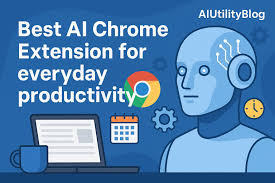
How to Choose the Right Extension
With so many AI Chrome Extensions out there, picking the right one can feel like choosing a Netflix show—overwhelming but exciting. Here’s a quick guide:
|
Criteria |
What to Look For |
|---|---|
|
Purpose |
Matches your needs (e.g., writing, SEO). |
|
Ease of Use |
Intuitive interface, no steep learning curve. |
|
Cost |
Free or affordable plans. |
|
Reviews |
High ratings (4+ stars) on Chrome Store. |
|
Updates |
Regular updates for compatibility. |
Pro Tip: Start with free plans to test-drive extensions. Most tools, like Grammarly or Compose AI, offer robust free versions.
Tips to Maximize AI Extension Use
To get the most out of your AI Chrome Extensions, follow these hacks:
-
Combine Tools: Use Grammarly with Scalenut for polished, SEO-friendly content.
-
Set Shortcuts: Assign hotkeys for tools like Compose AI to speed up workflows.
-
Stay Updated: Check for extension updates to avoid glitches.
-
Experiment: Try different prompts with AIPRM to find what works best.
-
Organize: Pin your favorite extensions for quick access.
I once paired Perplexity with Keyword Surfer to research and optimize a blog post in under an hour. Talk about a power combo!
Future of AI Chrome Extensions
The future of AI Chrome Extensions is brighter than a supernova. By 2026, experts predict AI tools will handle 70% of repetitive digital tasks. Expect:
-
Smarter AI: More personalized suggestions based on your habits.
-
Voice Integration: Extensions like Fireflies may add voice commands.
-
Cross-Platform Sync: Seamless use across mobile and desktop.
Stay ahead by adopting these tools now. Your future self will thank you! Explore AI trends.
FAQs About AI Chrome Extensions
1. What are AI Chrome Extensions?
AI Chrome Extensions are browser plugins powered by artificial intelligence to automate tasks like writing, research, or SEO. They save time by streamlining workflows for students, professionals, and creators.
2. Are AI Chrome Extensions free?
Many, like Grammarly and Keyword Surfer, offer free plans with core features. Some, like Scalenut, have premium tiers for advanced tools. Check the Chrome Web Store for details.
3. Do AI Chrome Extensions slow down Chrome?
Most are lightweight, but having too many active extensions can lag your browser. Disable unused ones or use tools like Monica, designed for efficiency.
4. Are AI Chrome Extensions safe to use?
Reputable extensions like Perplexity or Fireflies are safe, with strong privacy policies. Always check reviews and permissions before installing to avoid shady tools.
5. Can AI Chrome Extensions help with SEO?
Absolutely! Tools like Scalenut and Keyword Surfer provide keyword research, content optimization, and SERP analysis to boost your site’s ranking.
Read more: The 17 best productivity extensions for Chrome in 2025
Conclusion: Save Time Today!
AI Chrome Extensions are your secret weapon for reclaiming hours in your day. From Grammarly’s writing polish to Perplexity’s research prowess, these tools make you faster, smarter, and less stressed. Whether you’re a student cramming for exams or a marketer chasing deadlines, there’s an extension to supercharge your workflow. So, why wait? Install a few today and watch your productivity soar. Leave your thoughts in the comments—what’s your favorite AI Chrome Extension, or which one are you dying to try?