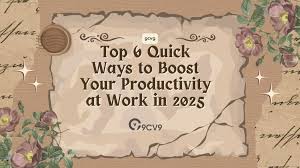Why Tech Hacks Matter
Have you ever had the impression that your to-do list is a hydra—one task completed, and two more appear? By 2025, we will be surrounded by technology that has the potential to either overwhelm us with notifications or boost our productivity to superhuman levels. According to a 2024 study, 70% of employees squander an hour every day on pointless activities, which adds up to 260 hours annually!
Tech hacks are your go-to tool for recovering time, whether you’re a senior managing everyday tasks, a professional racing against deadlines, or a teenager juggling homework. Work feels less like a chore and more like a breeze thanks to these ingenious tools and shortcuts. This guide is full of tech tips to increase productivity for people of all ages, from controlling your inbox to turning off annoying pings.Ready to work smarter, not harder? Let’s hack your day with tips that are fun, practical, and game-changing!
Read more: My Top 3 Productivity Hacks in 2025
Top Tech Hacks for Productivity
You can think of these tech hacks as cheat codes for your everyday tasks. They are easy to use, efficient, and suitable for all age groups, from retirees to tech-savvy teenagers. Let’s maximize your potential for productivity.
Use Task Management Apps
Task management apps like Todoist, Trello, or Asana turn chaos into clarity. Create to-do lists, set deadlines, and track progress. Use visual boards for projects or simple lists for daily tasks. Sync them across devices to stay organized anywhere.
-
Pro Tip: Set reminders for deadlines to avoid last-minute scrambles.
-
Best For: Students, professionals, or anyone with a packed schedule.
Automate Repetitive Tasks
Why do the same task over and over when tech can do it for you? Tools like Zapier or IFTTT automate repetitive actions, like saving email attachments to Google Drive or scheduling social media posts. Automation saves time and brainpower.
-
Quick Hack: Automate bill payments to avoid late fees.
-
Try This: Connect your calendar to Slack for auto-meeting reminders.
Internal Link: Explore more automation tools
Master Keyboard Shortcuts
Keyboard shortcuts are the ninja moves of productivity. Learn basics like Ctrl+C (copy) or Ctrl+T (new browser tab). Apps like Microsoft Word or Google Docs have dozens of shortcuts to speed up editing, formatting, or navigation.
-
Fun Fact: Using shortcuts can save you 8 workdays a year!
-
Start Here: Print a cheat sheet for your most-used apps.
Block Distractions Online
Social media and cat videos are productivity kryptonite. Use apps like Freedom or Cold Turkey to block distracting sites during work hours. Browser extensions like StayFocusd limit time on sites like X or YouTube.
-
Game Plan: Schedule “focus blocks” to work distraction-free.
-
Bonus: Turn off non-essential notifications during focus time.
Organize Your Digital Files
A cluttered desktop is a productivity killer. Create folders with clear names (e.g., “Work_2025,” “Personal_Photos”). Use tools like Dropbox or Google Drive to organize files in the cloud. Searchable tags make finding files a breeze.
-
Easy Win: Spend 10 minutes weekly tidying your digital space.
-
Pro Tip: Use naming conventions like “YYYY-MM-DD_ProjectName” for files.
Leverage Cloud Storage
Cloud storage like Google Drive, Dropbox, or OneDrive lets you access files from anywhere. Share documents with colleagues, back up important data, and collaborate in real-time. It’s a must-have in your tech hacks arsenal.
-
Why It Rocks: Never lose a file to a crashed laptop again.
-
Try This: Set up automatic backups for critical folders.
Optimize Your Email Workflow
Emails can eat your day if you let them. Use tools like Gmail’s filters or Outlook’s rules to sort emails automatically. Unsubscribe from spam, use canned responses for repetitive replies, and schedule email checks (e.g., 9 AM, 2 PM).
-
Inbox Zero: Archive or delete emails after actioning them.
-
Tool Tip: Try Boomerang to schedule emails for later.
Use Time-Tracking Tools
Not sure where your time goes? Tools like Toggl or Rescue Time track how you spend your hours. They reveal time sinks (like scrolling X) and help you allocate time better. Perfect for students or freelancers.
-
Insight: Most people underestimate social media time by 50%.
-
Hack: Set daily goals based on tracking insights.
Sync Devices Seamlessly
Switching between phone, laptop, and tablet shouldn’t be a hassle. Use apps like Microsoft OneNote or Google Keep to sync notes and tasks across devices. Enable iCloud or Google Sync for calendars and contacts.
-
Smooth Move: Use the same app ecosystem (e.g., Google or Apple) for seamless integration.
-
Try This: Sync bookmarks across browsers for quick access.
Try Voice-to-Text Tools
Typing slowing you down? Voice-to-text tools like Dragon NaturallySpeaking or Google Docs’ voice typing let you dictate notes, emails, or essays. Great for multitasking or those who hate keyboards.
-
Cool Trick: Dictate ideas while walking for a creativity boost.
-
Best For: Students, writers, or busy parents.
Use Browser Extensions
Browser extensions are tiny tech hacks with big impact. Grammarly catches typos, Pocket saves articles for later, and Momentum adds a productivity-focused browser homepage. Install only trusted ones to avoid security risks.
-
Must-Have: AdBlock to reduce distracting ads.
-
Pro Tip: Limit extensions to avoid browser slowdowns.
Schedule Notifications
Constant pings kill focus. Use “Do Not Disturb” modes on your phone or computer during work hours. Schedule notifications for specific times (e.g., 6 PM) using apps like Slack or iOS Focus modes.
-
Smart Move: Allow only critical notifications (e.g., family calls).
-
Why It Works: Fewer interruptions mean deeper focus.
Tech Hacks for Different Ages
Not all tech hacks fit every age group. Here’s how to tailor them for maximum productivity.
Teens and Students
Teens live on their phones, but tech hacks can keep them focused. Use Pomodoro timers (like Focus Booster) for study sessions. Apps like Forest gamify focus by growing virtual trees. Block social media during homework time.
-
Study Hack: Use Quizlet for digital flashcards to ace exams.
-
Engage Them: Make productivity fun with gamified apps.
Adults and Professionals
Professionals need tech hacks to juggle work and life. Use Asana for team projects, automate email sorting, and track time with Toggl. Sync calendars across work and personal devices to avoid double-booking.
-
Work Smart: Batch similar tasks (e.g., emails) to save time.
-
Pro Tip: Use Slack integrations for quick task updates.
Seniors
Seniors want simplicity. Use large-text apps like Evernote for notetaking or Google Calendar for reminders. Voice-to-text tools help with emails or lists. Avoid complex tools to keep tech hacks user-friendly.
-
Golden Rule: Stick to one or two apps to avoid overwhelm.
-
Helpful Hack: Set up shortcuts on their phone’s home screen.
Read more: Top 8 ChatGPT Productivity Tips for Work!
Common Productivity Killers
Here’s a table of productivity pitfalls and tech hacks to fix them:
|
Killer |
Description |
Tech Hack Solution |
|---|---|---|
|
Social Media |
Endless scrolling |
Use Freedom to block sites |
|
Email Overload |
Constant checking |
Schedule email times |
|
Disorganized Files |
Can’t find documents |
Use cloud storage with tags |
|
Multitasking |
Reduced focus |
Pomodoro timers for single-tasking |
|
Notifications |
Constant interruptions |
Enable Do Not Disturb mode |
Best Tools for Tech Hacks
These tools supercharge your tech hacks for productivity:
-
Task Management: Trello, Todoist, Asana for organizing tasks.
-
Automation: Zapier, IFTTT for repetitive task automation.
-
Distraction Blockers: Freedom, Cold Turkey, StayFocusd for focus.
-
Cloud Storage: Google Drive, Dropbox for file access.
-
Time Tracking: Toggl, RescueTime for time insights.
-
Voice-to-Text: Google Docs Voice Typing, Dragon NaturallySpeaking.
-
FAQs About Tech Hacks
1. What’s the easiest tech hack for productivity?
Start with a task management app like Todoist. Create daily to-do lists and set reminders. This tech hack takes minutes to set up but keeps you organized and focused, no matter your age or tech skills.
2. How can I block distractions online?
Use apps like Freedom or StayFocusd to block distracting sites like X or YouTube during work hours. Schedule focus blocks and turn off notifications. This tech hack boosts productivity by minimizing temptations.
3. Are free productivity apps reliable?
Free apps like Trello or Google Keep are great for basic tasks but may lack advanced features. Paid apps like Asana offer more, but free tech hacks work well for students or casual users.
4. How do I organize digital files quickly?
Use cloud storage like Google Drive with clear folder names and tags. Spend 10 minutes weekly decluttering. This tech hack ensures you find files fast, saving time and reducing stress.
5. Can tech hacks help seniors stay productive?
Yes! Simple tech hacks like Google Calendar reminders or voice-to-text tools help seniors manage tasks. Stick to user-friendly apps with large text to keep things accessible and stress-free.
Read more: Best Free ChatGPT Alternatives for All Ages in 2025
Conclusion
Whether you’re a senior keeping organized, a pro handling deadlines, or a teenager studying for an exam, tech hacks are your key to a more productive life. These tools, which range from automation to task apps, save time and lower stress. Begin with a single hack, such as organizing files or preventing distractions, and work your way up from there. The extra hours will be appreciated by your future self! What is your go-to tech tip for accomplishing tasks? Share your thoughts in the comments section.