How to Use ChatGPT APP for Coding:
Whether you’re a beginner just diving into programming or a pro looking to boost productivity, ChatGPT APP has become a go-to coding companion. With the rise of AI in development, knowing how to use ChatGPT APP for coding can transform your learning experience and make you a more efficient, creative programmer.
In this friendly, student-focused guide, we’ll break down how ChatGPT APP can help with code generation, debugging, explanations, and even interview prep. Whether you’re into web dev, Python, data science, or something else—this tool can save you hours.
Why ChatGPT APP is a Game-Changer for Coders
AI is transforming industries, and programming is no exception. ChatGPT can:
-
Write, refactor, and explain code in seconds
-
Help you understand new programming languages
-
Speed up software development and reduce debugging time
If you’re a student, bootcamp learner, or self-taught coder, ChatGPT is like having a senior developer mentor available 24/7.
Understanding ChatGPT APP: A Quick Refresher
ChatGPT is an AI chatbot developed by OpenAI that understands natural language and generates human-like responses. For coding, it can:
-
Understand programming queries
-
Suggest code snippets
-
Fix errors
-
Explain logic and syntax
The best part? You don’t need to be an expert prompt engineer—just know how to ask the right questions (don’t worry, we’ll help with that too).
7 Smart Ways to Use ChatGPT APP for Coding
Let’s break it down with practical use cases, plus tools and pros/cons you should know.
1. Generate Code from Scratch
Use Case: Need to build a login system, calculator, or landing page? Just describe what you want.
Pros:
-
Speeds up initial coding
-
Great for small scripts or UI ideas
Cons:
-
May lack deep optimization
-
You still need to test the code manually
Example Prompt:
“Create a responsive HTML/CSS login form with a forgot password link.”
2. Debug Errors Quickly
Use Case: Got a pesky bug you can’t fix? Paste the code and ask what’s wrong.
Pros:
-
Fast error detection
-
Suggests fixes with explanations
Cons:
-
May miss deeper logic bugs
-
Works best with detailed input
Example Prompt:
“Why does this Python code return a ‘TypeError’? Here’s the code: [paste code]”
3. Learn New Programming Languages
Use Case: Switching from Java to Python? Ask ChatGPT for syntax comparisons and examples.
Pros:
-
Perfect for language transitions
-
Explains concepts in plain English
Cons:
-
Doesn’t replace full courses
-
May oversimplify complex topics
Example Prompt:
“How do I write a for-loop in Rust vs Python?”
4. Refactor Messy Code
Use Case: Want to clean up long or poorly structured code? Ask ChatGPT APP to refactor it.
Pros:
-
Suggests cleaner, modern syntax
-
Improves readability
Cons:
-
May not consider performance in large projects
Example Prompt:
“Refactor this JavaScript function to be cleaner and more efficient.”
5. Write Comments and Documentation
Use Case: Improve code readability by generating meaningful comments or full documentation.
Pros:
-
Saves tons of time
-
Helps with teamwork or open-source projects
Cons:
-
Might be too generic in some cases
Example Prompt:
“Add inline comments to this Python code explaining each step.”
6. Practice for Coding Interviews
Use Case: Get practice problems or solve LeetCode-style questions with guided explanations.
Pros:
-
Step-by-step walkthroughs
-
Helps build problem-solving logic
Cons:
-
AI-generated questions may vary in difficulty
Example Prompt:
“Give me 5 beginner-level coding problems in C++ and guide me through one.”
7. Integrate with Development Tools
Use Case: Use ChatGPT APP inside VS Code, Slack, or other tools via plugins and extensions.
Pros:
-
Enhances workflow without switching tabs
-
Works directly in your coding environment
Cons:
-
Some integrations are premium
-
May require setup
Tool Suggestion:
-
CodeGPT (VS Code Extension)
-
ChatGPT APP Sidebar for Chrome
Best Practices for Prompting ChatGPT APP
To get the most out of ChatGPT for coding, follow these tips:
Be Specific
Instead of “fix my code,” say “fix this JavaScript function that adds two numbers but returns undefined.”
Use Code Blocks
Paste code using triple backticks (“`) to maintain formatting.
Ask Follow-Up Questions
Don’t stop at the first answer—ask why, how, or request alternatives.
Limit Your Prompts
Break complex requests into small chunks for better accuracy.
Read more: 7 Powerful AI Tools for Students in 2025 (Boost Learning)
ChatGPT APP-Compatible Tools for Coders
Here are some tools that enhance your ChatGPT coding experience:
| Tool | Use Case | Pros | Cons |
|---|---|---|---|
| CodeGPT (VS Code) | ChatGPT in your IDE | Fast, context-aware | May lag in large projects |
| Replit + ChatGPT | Real-time code execution | Great for testing | Free version limits |
| Kite AI (Alternative) | Code suggestions | Language-specific support | Less flexible than ChatGPT |
| Tabnine | AI auto-complete | Great in IDEs | Not as conversational |
| AskYourCode (Chrome) | Chat about any repo | Easy GitHub navigation | Early-stage tool |
| Cursor IDE | ChatGPT-powered IDE | Built for AI-first workflows | New in the market |
| GitHub Copilot | Code generation | Deep GitHub integration | Paid service |
Where ChatGPT APP Shines vs Where It Falls Short
Best For:
-
Small to medium coding tasks
-
Learning new concepts
-
Generating boilerplate code
-
Debugging logic errors
Be Cautious With:
-
Large-scale architecture
-
Production-level code
-
Security-sensitive tasks
-
Real-time collaboration tools
Remember: ChatGPT is a smart assistant, not a replacement for hands-on experience.
Recommended Reading
Want to become even more productive?
Check out our blog on Best Chrome Extensions for Students to level up your workflow.
Also, read TechCrunch’s article on OpenAI’s new dev tools for a broader industry perspective.
FAQs: How to Use ChatGPT APP for Coding
Q1: Can I build full apps using ChatGPT APP?
Yes, but it’s best for MVPs, templates, or component generation. For full-stack apps, human review is essential.
Q2: Is ChatGPT good for learning coding from scratch?
It’s a great supplemental tool. You’ll still need structured courses or books for solid foundations.
Q3: Is ChatGPT better than Stack Overflow?
It depends. ChatGPT gives conversational help, while Stack Overflow offers real-world solutions from developers.
Q4: What coding languages does ChatGPT APP support?
Almost all! From Python, JavaScript, and C++ to newer languages like Go and Rust.
Q5: Can ChatGPT fix bugs in my code automatically?
Yes, if you provide clear context and paste the full code with errors.
Final Thoughts: Your Coding Journey, Upgraded
Using ChatGPT for coding in 2025 is more than a trend—it’s a superpower. Whether you’re debugging, learning new languages, or building cool stuff, it’s like having an AI mentor that never sleeps.
👉 Which feature will you try first? Comment below and share your experience!

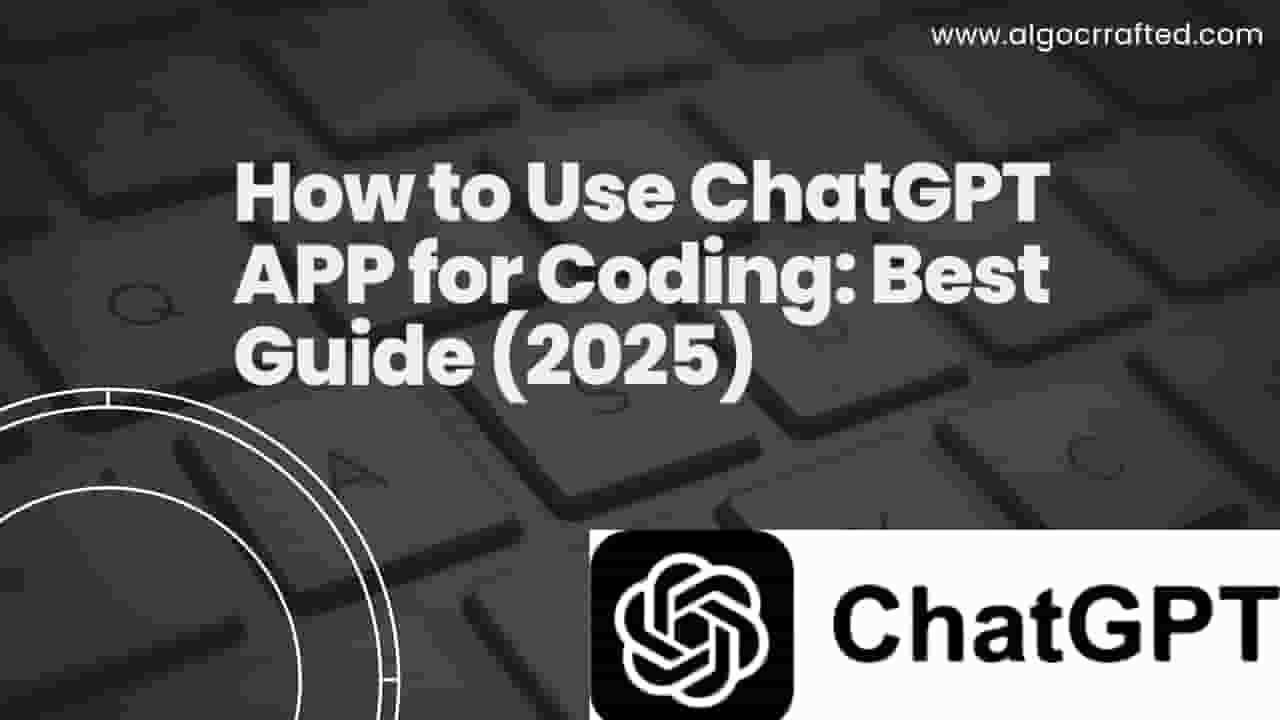
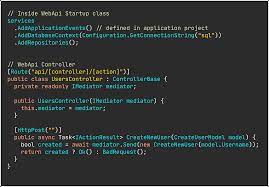
В этой публикации мы предлагаем подробные объяснения по актуальным вопросам, чтобы помочь читателям глубже понять их. Четкость и структурированность материала сделают его удобным для усвоения и применения в повседневной жизни.
Подробнее тут – https://vyvod-iz-zapoya-1.ru/