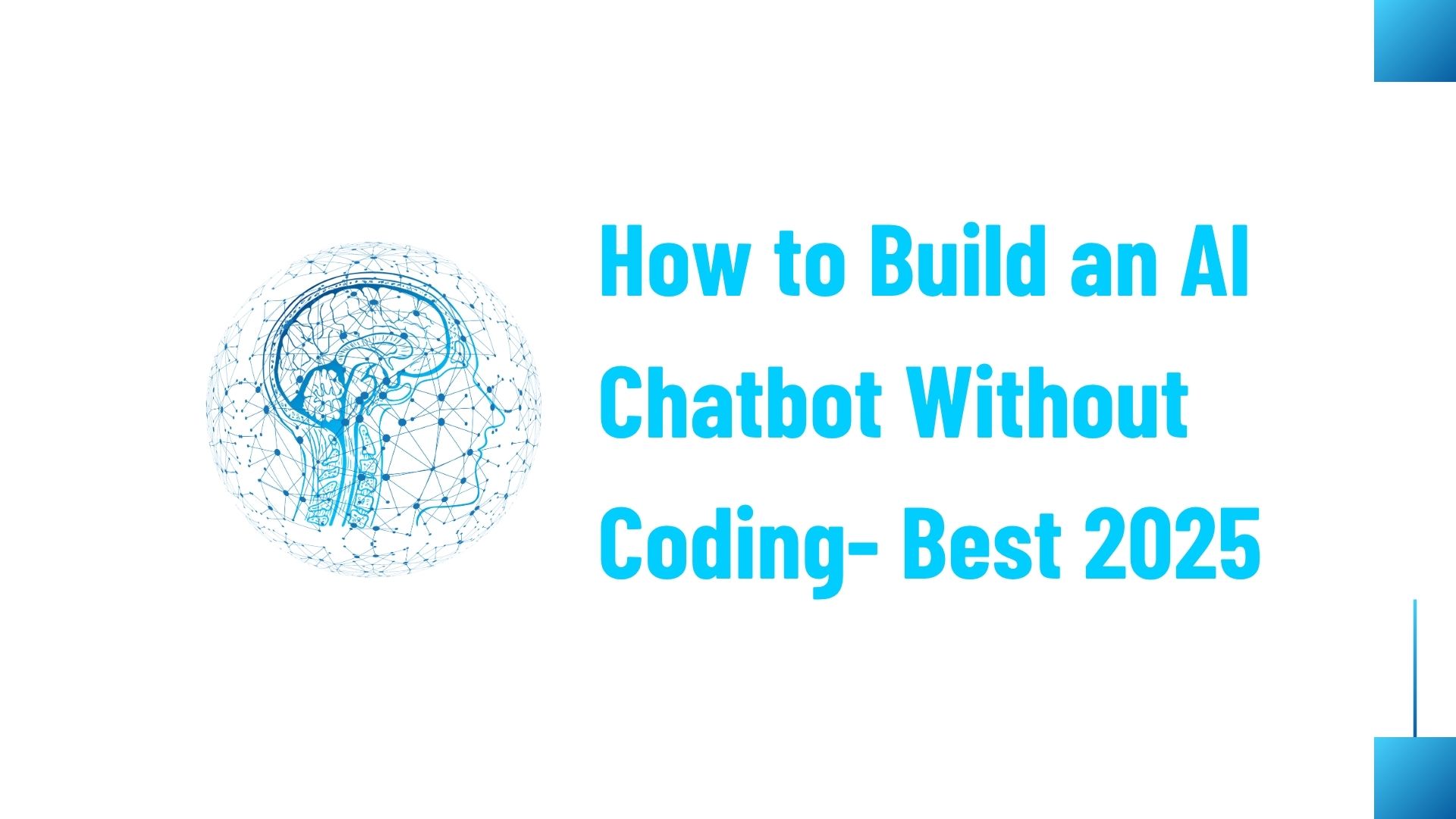Introduction
The Rise of No-Code AI Tools
Artificial Intelligence is no longer reserved for software developers and data scientists. With the boom of no-code platforms, anyone can build intelligent applications — especially chatbots — without writing a single line of code. Businesses, freelancers, educators, and even students are jumping in, thanks to how easy these tools make the process.
Why Everyone Wants a Chatbot
From answering customer queries instantly to generating leads 24/7, AI chatbots have become essential. They save time, reduce workload, and provide a better user experience. Now imagine being able to create one without having any programming background — that’s the power of no-code chatbot builders.
What Is a No-Code AI Chatbot Builder?
Understanding No-Code Platforms
No-code chatbot builders are online platforms that allow users to design, train, and deploy chatbots using simple visual tools. Instead of writing scripts or learning programming languages, users use a graphical interface to design the bot’s behavior.
Key Benefits of No-Code Chatbots
-
No technical knowledge required
-
Ready-to-use templates
-
Fast deployment
-
Easy updates and improvements
These platforms democratize chatbot creation, making it possible for businesses of all sizes to automate conversations and improve user engagement.
Read more: Fastest Android Browsers Best in 2025
Essential Features to Look For
Drag-and-Drop Interface
This feature allows users to build conversation flows visually — simply drag, drop, and connect blocks like “Welcome Message,” “Ask for Email,” “Show Product,” etc.
Pre-built Templates and Flows
Many platforms come with ready-made templates for different industries like healthcare, e-commerce, or education. You can edit and customize them instead of starting from scratch.

Natural Language Processing (NLP)
NLP enables the chatbot to understand user input in a more human way. This makes the conversation feel more natural and effective.
Multi-Channel Support
Top platforms support deployment across websites, Facebook Messenger, WhatsApp, Telegram, and even SMS, so you can reach users wherever they are.
Top No-Code Platforms to Build AI Chatbots
Chat fuel
Chat fuel is known for building Facebook Messenger bots. It’s intuitive and great for beginners and offers templates for e-commerce, customer service, and lead generation.
Many Chat
Many Chat is another popular choice for Messenger and Instagram automation. It includes a visual flow builder and easy integration with Shopify and other tools.
Ti Dio
Ti Dio is ideal for website-based customer service. It combines live chat with AI automation and even lets you collect emails and feedback from users.
Land bot
Land bot lets you create conversational landing pages and embeds bots on websites. Its design is clean, and it’s often used for lead generation and surveys.
Dia log flow (Visual Tools)
Google’s Dia log flow has a steeper learning curve but offers powerful NLP. It also has visual tools that allow non-coders to configure intents and responses effectively.
Read more: How To Build AI Chatbots in 9 Minutes (2025)
Step-by-Step Guide to Building a Chatbot Without Coding
Step 1: Choose the Right Platform
Decide which platform fits your needs — Chat fuel for Facebook, Ti Dio for websites, or Many Chat for multichannel use.
Step 2: Define Your Chatbot’s Purpose
Do you want to offer support, gather leads, or guide users through a process? Defining your goal is key to designing a helpful bot.
Step 3: Select a Template or Create a New Flow
Choose from existing templates or start from scratch using a drag-and-drop builder. Add welcome messages, questions, choices, and more.
Step 4: Train Your Bot with FAQs or Intent-Based Responses
Use built-in AI/NLP features to teach your chatbot how to respond to different user questions and commands.
Step 5: Connect to Channels
Deploy your chatbot where your audience is — whether that’s your website, social media, or messaging apps.
Step 6: Test and Launch
Test your chatbot’s behavior thoroughly. Make adjustments where needed, and then go live to let the chatbot handle real interactions.
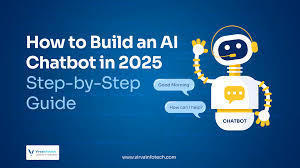
Real-World Use Cases
Customer Support Bots
Answer frequently asked questions automatically and reduce the pressure on your human support team.
E-Commerce Assistants
Help users browse products, track orders, or get product recommendations.
Lead Generation Bots
Collect visitor information like email, phone number, or service requirements in a friendly, conversational format.
Appointment Scheduling Bots
Allow users to schedule appointments or meetings by integrating with calendar tools like Google Calendar or Calendly.
Advantages of No-Code AI Chatbots
Fast Deployment
With drag-and-drop tools, chatbots can be ready in hours rather than weeks.
Cost-Effective
You don’t need to hire a developer or purchase expensive software.
Easy Maintenance
Updating chatbot flows, messages, or triggers is as simple as dragging and editing blocks.
Scalability
You can easily duplicate your chatbot or improve it based on new user behaviors or feedback.
Limitations of No-Code Platforms
Limited Customization
While no-code tools are flexible, they often can’t handle complex logic or unique business workflows.
Integration Restrictions
Some integrations (e.g., custom CRMs or APIs) may require code or workarounds.
Performance at Scale
As traffic increases, some basic platforms may struggle with speed, load balancing, or data analytics.
Tips for Building an Effective AI Chatbot
Keep Conversations Short and Clear
Avoid long messages. Break information into digestible parts and keep options simple.
Use Visual Elements Wisely
Incorporate buttons, images, or quick replies for better user interaction, especially on mobile devices.
Provide Fallback Options
Always have a default message like “I didn’t understand that. Please try again or contact support.”
Analyze User Behavior and Improve
Use analytics dashboards to track what users click, ask, or drop off. Use that data to improve performance.
When to Move from No-Code to Custom AI Chatbots
Business Growth Beyond Basic Functions
If your operations grow and require detailed data handling, dynamic content, or advanced security, you might need a custom solution.
Need for Complex Logic or APIs
Integrating with internal systems or adding advanced logic often requires code-level control.
Scalability and Security Requirements
Enterprise-grade systems require robust backends, user authentication, and compliance support, which no-code tools might lack.
Conclusion
Building an AI chatbot without writing a single line of code is not just possible — it’s easier than ever. With intuitive platforms like Chat fuel, Many Chat, and Land bot, you can automate customer conversations, generate leads, or even schedule appointments in just a few hours. Whether you’re a business owner, content creator, or support agent, no-code chatbot builders open the doors to powerful automation without needing technical skills. As your needs grow, you can always scale or switch to more advanced solutions, but getting started has never been this simple.
Read more: The Ultimate Guide to Artificial Intelligence (AI) 2025
FAQs
1. Can I build a chatbot for free without coding?
Yes. Many platforms like Chat fuel, Many Chat, and Ti Dio offer free plans with basic features suitable for small businesses or beginners.
2. Which platform is best for non-coders?
Many Chat and Land bot are widely recommended for beginners due to their user-friendly interfaces and drag-and-drop features.
3. Can a no-code AI Chatbot integrate with my website or CRM?
Most no-code chatbot tools offer integrations with websites, email platforms, CRMs like HubSpot, and tools like Google Sheets or Zapier.
4. Is NLP available in no-code AI Chatbot platforms?
Yes, some platforms offer built-in NLP (like Dia log flow or Land bot AI modules) that help bots understand user intent and respond accordingly.
5. How long does it take to build a chatbot without coding?
Depending on the complexity, you can build and launch a basic chatbot in under an hour. More advanced bots may take a day or two of planning and setup.