Ever wondered how teams scattered across the globe manage to work like they’re in the same room? Picture this: a designer in Tokyo, a developer in São Paulo, and a project manager in New York, all syncing up seamlessly to crush a deadline. Remote work has exploded—studies show over 60% of professionals now work remotely at least part-time.
But here’s the catch: without the right tools, remote collaboration can feel like herding cats. That’s where remote work software swoops in to save the day. In this guide, we’ll dive into the best platforms to keep your team connected, productive, and maybe even laughing together, no matter their age or time zone. From video calls to task trackers, let’s explore the tools that make remote work feel like a breeze.
Remote work software is a category of digital tools designed to help teams collaborate, communicate, and manage tasks effectively when working from different locations. These platforms bridge the gap between distributed team members by offering features like video conferencing, instant messaging, task tracking, file sharing, and document collaboration. Think of it as the virtual office that keeps everyone connected, whether they’re in New York, Nairobi, or a cozy cabin in the woods.
Examples include:
- Slack for team chats and quick updates.
- Zoom for video calls and virtual meetings.
- Trello or Asana for organizing tasks and projects.
- Google Workspace for shared docs, spreadsheets, and storage.
These tools streamline workflows, reduce email clutter, and make remote work feel seamless, no matter the team’s size, age group, or time zone. They’re essential for staying productive and connected in a distributed world.
Why Remote Work Software Matters
Remote work isn’t just a trend—it’s a lifestyle. Whether you’re a Gen Z freelancer juggling gigs or a Boomer consultant mentoring from afar, remote work software is the glue that holds distributed teams together. These tools streamline communication, track tasks, and foster collaboration, preventing the chaos of endless email threads or missed deadlines. According to a 2024 Gallup poll, 74% of remote workers say the right tools boost their productivity. Without them, you’re stuck playing phone tag across time zones or digging through Slack messages for that one file. The best platforms make work feel less like work and more like a well-oiled machine, no matter your age or tech-savviness.
Read more: How to Earn Money with Python: A best Guide in (2025)
Top Remote Work Software for 2025
Let’s cut to the chase: not all remote work software is created equal. Here are five standout tools that cater to every age group, from tech-native Millennials to seasoned pros who still miss the fax machine.
Slack: The Chat Champion
Alt text: Slack interface showcasing remote work software for team communication
Slack is the digital watercooler for remote teams. It’s a messaging app on steroids, offering channels for projects, direct messages for quick chats, and integrations with tools like Google Drive and Trello. Whether you’re 25 or 65, Slack’s intuitive design makes it easy to jump in. Plus, its emoji reactions and GIFs add a dash of fun—because who doesn’t love a well-timed cat meme? Slack’s free plan covers basic needs, but paid tiers ($7.25–$12.50/user/month) unlock unlimited message history and advanced integrations.
-
Pros: Fast, customizable, integrates with 2,000+ apps.
-
Cons: Can get noisy with too many channels.
Zoom: Video Calls Done Right
Zoom is the king of virtual face-to-face. Its crystal-clear video and audio make it ideal for team meetings, client pitches, or virtual happy hours. Features like breakout rooms and screen sharing are perfect for brainstorming sessions, while the mobile app keeps everyone connected on the go. Zoom’s free plan offers 40-minute meetings, but paid plans ($12.49–$24.99/month) extend time limits and add cloud recording. Even Grandma can handle Zoom’s one-click join feature, making it age-friendly.
-
Pros: Reliable, user-friendly, great for large groups.
-
Cons: Free plan’s time limit can be a buzzkill.

Trello: Organize with Ease
Trello’s Kanban-style boards turn chaos into clarity. Drag-and-drop cards to track tasks, assign deadlines, or share files. It’s visual, intuitive, and perfect for teams of all ages—think of it as a digital sticky-note wall. Trello integrates with Slack and our project management guide for seamless workflows. The free plan supports unlimited cards, while premium plans ($5–$17.50/user/month) add automation and advanced reporting.
-
Pros: Simple, visual, great for beginners.
-
Cons: Limited features in free plan.
Asana: Task Management Pro
Asana is Trello’s more structured cousin. It’s ideal for complex projects, offering timelines, dependencies, and workload views. Whether you’re a 30-something manager or a 50-something exec, Asana’s clean interface keeps everyone on track. It syncs with tools like Microsoft Teams and offers a free plan for small teams. Paid plans ($10.99–$24.99/user/month) unlock advanced features like goal tracking.
-
Pros: Robust, scalable, great for big teams.
-
Cons: Can feel overwhelming for newbies.
Google Workspace: All-in-One Hub
Google Workspace is the Swiss Army knife of remote work software. Docs, Sheets, Drive, and Meet cover document collaboration, file storage, and video calls. Its cloud-based setup ensures access from anywhere, and the interface is familiar to all ages—who hasn’t used Google Docs? Free for personal use, business plans ($6–$18/user/month) add security and storage. Check our cloud storage tips for maximizing Drive.
-
Pros: Versatile, affordable, widely used.
-
Cons: Video calls lag behind Zoom’s quality.
How to Choose Remote Work Software
Picking the right remote work software feels like choosing a pizza topping—everyone’s got an opinion, and it needs to please the whole crew. Here’s how to narrow it down for teams spanning Gen Z to Boomers.
Ease of Use for All Ages
Tech literacy varies wildly. A 20-something might live in apps, while a 60-something prefers simplicity. Look for tools with clean interfaces and tutorials. Slack and Trello shine here, with drag-and-drop features and minimal learning curves. Test software with your least tech-savvy team member—if they can use it, you’re golden.
Integration Capabilities
Your tools should play nice together. Remote work software like Asana integrates with Slack, Zoom, and Google Workspace, creating a seamless ecosystem. Check our integration guide for tips on syncing apps. Tools that connect with your existing stack save time and reduce headaches.
Budget-Friendly Options
Not every team has a Fortune 500 budget. Free plans from Slack, Trello, and Zoom work for small groups, while paid tiers scale with growth. Compare costs and features to avoid overpaying. For startups, Google Workspace’s low-cost plans offer the best bang for your buck.
Comparison Table: Remote Work Tools
|
Tool |
Key Feature |
Free Plan |
Paid Plan |
Best For |
|---|---|---|---|---|
|
Slack |
Team messaging |
Yes |
$7.25–$12.50/user/mo |
Real-time communication |
|
Zoom |
Video conferencing |
Yes (40 mins) |
$12.49–$24.99/mo |
Virtual meetings |
|
Trello |
Kanban boards |
Yes |
$5–$17.50/user/mo |
Task organization |
|
Asana |
Project management |
Yes |
$10.99–$24.99/user/mo |
Complex projects |
|
Google Workspace |
Document collaboration |
Yes (personal) |
$6–$18/user/mo |
All-in-one solution |
Remote work software offers a slew of advantages that make distributed teamwork smoother, more productive, and even a bit fun. Here’s why these tools are game-changers for teams of all ages and industries:
- Enhanced Collaboration Across Distances
Remote work software bridges geographical gaps, letting teams in different cities or countries work as if they’re in the same room. Tools like Slack and Zoom enable real-time chats and video calls, fostering teamwork without the need for plane tickets. - Improved Productivity
Platforms like Trello and Asana organize tasks, set deadlines, and track progress, reducing chaos. A 2024 Gallup study found 71% of remote workers say these tools boost efficiency by streamlining workflows and cutting time spent on repetitive tasks. - Centralized Communication
Say goodbye to endless email threads. Remote work software like Microsoft Teams or Google Workspace centralizes messages, files, and updates, making it easy to find that one document buried in your inbox. - Flexibility for All Ages
User-friendly interfaces (think Slack’s simple chat or Trello’s drag-and-drop boards) cater to tech-savvy Gen Z and less techy Boomers alike, ensuring everyone can jump in with minimal training. - Cost Savings
Many tools offer free plans (e.g., Zoom’s 40-minute meetings or Slack’s basic chat), and even paid plans are cheaper than maintaining physical offices. Plus, integrations reduce the need for multiple subscriptions. - Time Zone-Friendly Workflows
Asynchronous tools like Asana or Google Docs let team members contribute on their own schedules, perfect for global teams. Share updates or edit docs without needing everyone online at once. - Boosted Team Morale
Features like Slack’s GIFs or Zoom’s virtual backgrounds add fun to interactions, while collaboration tools foster a sense of connection. Virtual happy hours or shared boards keep team spirit high. - Scalability and Integrations
From startups to enterprises, remote work software scales with your needs. Tools integrate with apps like Google Drive or , creating seamless workflows. - Data Security
Reputable platforms (e.g., Google Workspace, Zoom) offer encryption, two-factor authentication, and compliance with standards like SOC 2, keeping sensitive data safe. - Reduced Downtime
Cloud-based tools ensure access from anywhere, anytime, minimizing disruptions. If your laptop crashes, pick up where you left off on your phone or another device.
Read more: Remote Software Developer Jobs
In short, remote work software transforms scattered teams into cohesive units, saving time, money, and sanity. It’s like having a virtual office that’s always open, minus the bad coffee.
While remote work software is a lifesaver for distributed teams, it’s not all sunshine and seamless video calls. Here are some disadvantages to consider, keeping in mind the needs of all age groups:
- Learning Curve for Non-Tech-Savvy Users
Tools like Asana or Slack can overwhelm less tech-savvy users, especially older team members. Complex features or frequent updates may require training, which can slow adoption and frustrate beginners. - Over-Reliance on Internet Connectivity
Remote work software depends on stable internet. A shaky connection can disrupt Zoom calls or delay Google Workspace edits, causing frustration—especially in rural areas or during outages. - Potential for Information Overload
Platforms like Slack can become chaotic with constant notifications and cluttered channels. Without proper organization, teams may miss key updates or waste time sifting through messages. - Limited Free Plan Features
Free versions of tools like Trello or Zoom often come with restrictions, such as limited message history or 40-minute meeting caps. Upgrading to paid plans ($5–$25/user/month) can strain budgets for small teams. - Security and Privacy Risks
Despite encryption, remote work software can be vulnerable to breaches if users neglect strong passwords or share sensitive data carelessly. Misconfigured settings may expose files, as seen in some high-profile Zoom incidents.
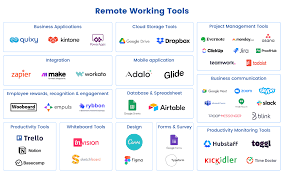
- Reduced Personal Interaction
Tools like Microsoft Teams or Google Meet can’t fully replicate in-person camaraderie. Virtual meetings may feel impersonal, leading to isolation or weaker team bonds, especially for extroverted team members. - Tool Fatigue and Fragmentation
Using multiple platforms (Slack for chat, Trello for tasks, Zoom for calls) can lead to “app overload,” where teams juggle too many tools. Switching between apps disrupts focus and productivity. - Cost Creep for Large Teams
Paid plans for remote work software add up quickly. For example, Asana’s premium tier ($10.99–$24.99/user/month) can be pricey for big teams, especially if integrations require additional subscriptions. - Time Zone Challenges
While asynchronous tools like Google Docs help, real-time collaboration on Zoom or Slack can be tricky across global time zones, leading to delayed responses or inconvenient meeting times. - Distraction Potential
Features like Slack’s GIFs or social channels can sidetrack teams, especially younger users prone to multitasking. Without clear guidelines, casual chats may eat into work time.
In summary, remote work software can complicate workflows if not chosen or managed carefully. It’s like ordering pizza for a diverse group—everyone’s got preferences, and someone’s bound to dislike the toppings.
Applications of Remote Work Software
Remote work software is the backbone of distributed teams, enabling seamless collaboration no matter where people are located. From startups to classrooms, these tools have diverse applications that cater to various industries, team sizes, and age groups. Here’s how remote work software is applied in real-world scenarios:
1. Team Communication and Collaboration
- Use Case: Keeping distributed teams connected in real time or asynchronously.
- Tools: Slack, Microsoft Teams, Discord.
- Application: Teams use Slack channels to discuss projects, share updates, or brainstorm ideas. For example, a marketing team in London and developers in Mumbai can coordinate a campaign launch via direct messages and shared files. Emoji reactions and GIFs add a fun, inclusive vibe for younger users, while simple interfaces suit older team members.
- Benefit: Cuts email clutter and fosters quick decision-making across time zones.
2. Virtual Meetings and Presentations
- Use Case: Hosting face-to-face interactions without physical presence.
- Tools: Zoom, Google Meet, Webex.
- Application: Zoom powers client pitches, team stand-ups, or webinars. A sales team might use breakout rooms to role-play pitches, while a nonprofit hosts a global volunteer meeting. Features like screen sharing and virtual backgrounds make it engaging for all ages, from Gen Z interns to Boomer execs.
- Benefit: Replicates in-person meetings with minimal setup, accessible via mobile or desktop.
3. Project and Task Management
- Use Case: Organizing workflows and tracking progress on complex projects.
- Tools: Trello, Asana, Monday.com.
- Application: Trello’s Kanban boards help a freelance design team track client deliverables, with cards for “To Do,” “In Progress,” and “Done.” Asana suits larger teams, like a software company managing sprints with timelines and dependencies. Visual layouts appeal to younger users, while structured views help older managers stay organized.
- Benefit: Clarifies priorities and deadlines, reducing missed tasks.
4. Document Collaboration and File Sharing
- Use Case: Creating, editing, and storing documents in real time.
- Tools: Google Workspace, Microsoft 365, Dropbox.
- Application: Google Docs lets a content team co-write blog posts, with comments and suggestions streamlining edits. Dropbox stores large files like video assets for a film crew. Cloud-based access ensures everyone, from tech-savvy Millennials to less-digital Boomers, can contribute from any device.
- Benefit: Centralizes resources, eliminating version control issues.
5. Virtual Team Building and Social Engagement
- Use Case: Fostering team culture and morale in remote settings.
- Tools: Slack, Zoom, Donut (Slack integration).
- Application: Teams host virtual trivia on Zoom or use Slack’s Donut to pair colleagues for coffee chats. A global HR team might share memes in a dedicated channel to spark laughs. These activities resonate with younger workers craving connection and help older employees feel included.
- Benefit: Builds camaraderie, reducing isolation in remote work.
6. Education and Remote Learning
- Use Case: Facilitating online classes, training, or workshops.
- Tools: Google Classroom, Zoom, Microsoft Teams.
- Application: Teachers use Google Classroom to assign tasks and share resources with students worldwide. Zoom hosts interactive lectures with breakout rooms for group discussions. Simple interfaces ensure accessibility for students and educators of all ages, from teens to adult learners.
- Benefit: Expands access to education, supporting diverse learning needs.
7. Customer Support and Client Management
- Use Case: Engaging with clients or providing remote support.
- Tools: Zendesk, Intercom, Zoom.
- Application: A tech company uses Zendesk to manage customer tickets, with Slack integrations for internal updates. Zoom enables personalized client check-ins, like a consultant reviewing a financial plan. User-friendly dashboards suit all ages, ensuring smooth client interactions.
- Benefit: Enhances customer satisfaction with faster, organized responses.
8. Creative Collaboration
- Use Case: Supporting design, media, or content creation.
- Tools: Figma, Adobe Creative Cloud, Google Workspace.
- Application: Figma lets a design team collaborate on UI mockups in real time, with comments for feedback. Google Slides helps a creative agency pitch ideas to clients. Intuitive tools cater to younger creatives, while cloud access simplifies use for older professionals.
- Benefit: Streamlines creative workflows, enabling faster iterations.
9. Remote Event Hosting
- Use Case: Organizing virtual conferences, webinars, or workshops.
- Tools: Zoom, Hopin, Eventbrite (with integrations).
- Application: A professional association uses Hopin to host a virtual summit, with Zoom for keynote sessions and networking rooms. Attendees of all ages join via one-click links, and recordings extend access.
- Benefit: Scales events globally without venue costs or travel.
10. HR and Recruitment
- Use Case: Managing remote hiring, onboarding, and employee engagement.
- Tools: Workable, BambooHR, Slack.
- Application: Workable streamlines job postings and candidate tracking, while Zoom hosts interviews. Slack channels welcome new hires with FAQs and team intros. Simple workflows ensure HR teams, from young recruiters to seasoned managers, stay efficient.
- Benefit: Simplifies remote HR processes, improving employee experience.
Why These Applications Matter
Remote work software is versatile, powering industries from tech to education, healthcare to creative arts. It supports diverse teams by offering intuitive interfaces for all ages, integrations for efficiency, and flexibility for global operations. Whether it’s a startup syncing tasks on Trello, a school teaching via Google Classroom, or a corporation hosting a virtual AGM on Zoom, these tools make remote work accessible and productive. For more on choosing tools, check .

FAQs About Remote Work Software
What is the best remote work software for beginners?
Slack and Trello are top picks for beginners due to their intuitive interfaces and minimal setup. Slack’s chat-based system feels like texting, while Trello’s visual boards simplify task tracking. Both offer free plans to get started.
How secure is remote work software?
Most platforms like Zoom and Google Workspace use encryption and two-factor authentication. Check for SOC 2 compliance or ISO certifications. Always train teams on secure practices, like strong passwords, to minimize risks.
Can remote work software replace in-person meetings?
Yes, tools like Zoom and Slack replicate most in-person interactions through video, chat, and file sharing. However, they lack the spontaneity of face-to-face chats. Use virtual team-building to bridge the gap.
Are free remote work software plans enough?
Free plans from Slack, Trello, and Zoom suit small teams or startups. They often limit features like message history or meeting duration. Upgrade to paid plans for larger teams or advanced needs.
How do remote work tools improve productivity?
Tools like Asana and Google Workspace streamline tasks, reduce email clutter, and centralize communication. A 2024 study found 68% of remote workers feel more focused with the right software, saving hours weekly.
Conclusion: Work Smarter, Not Harder
Remote work software is the secret sauce for thriving in a distributed world. From Slack’s witty chats to Asana’s robust task tracking, these tools empower teams of all ages to collaborate like pros. Whether you’re a startup or a seasoned enterprise, the right platform can transform chaos into productivity. Pick tools that fit your team’s needs, budget, and tech comfort—then watch the magic happen. Ready to supercharge your remote workflow? Test a tool from our list and share your experience. Leave your thoughts in the comments below!

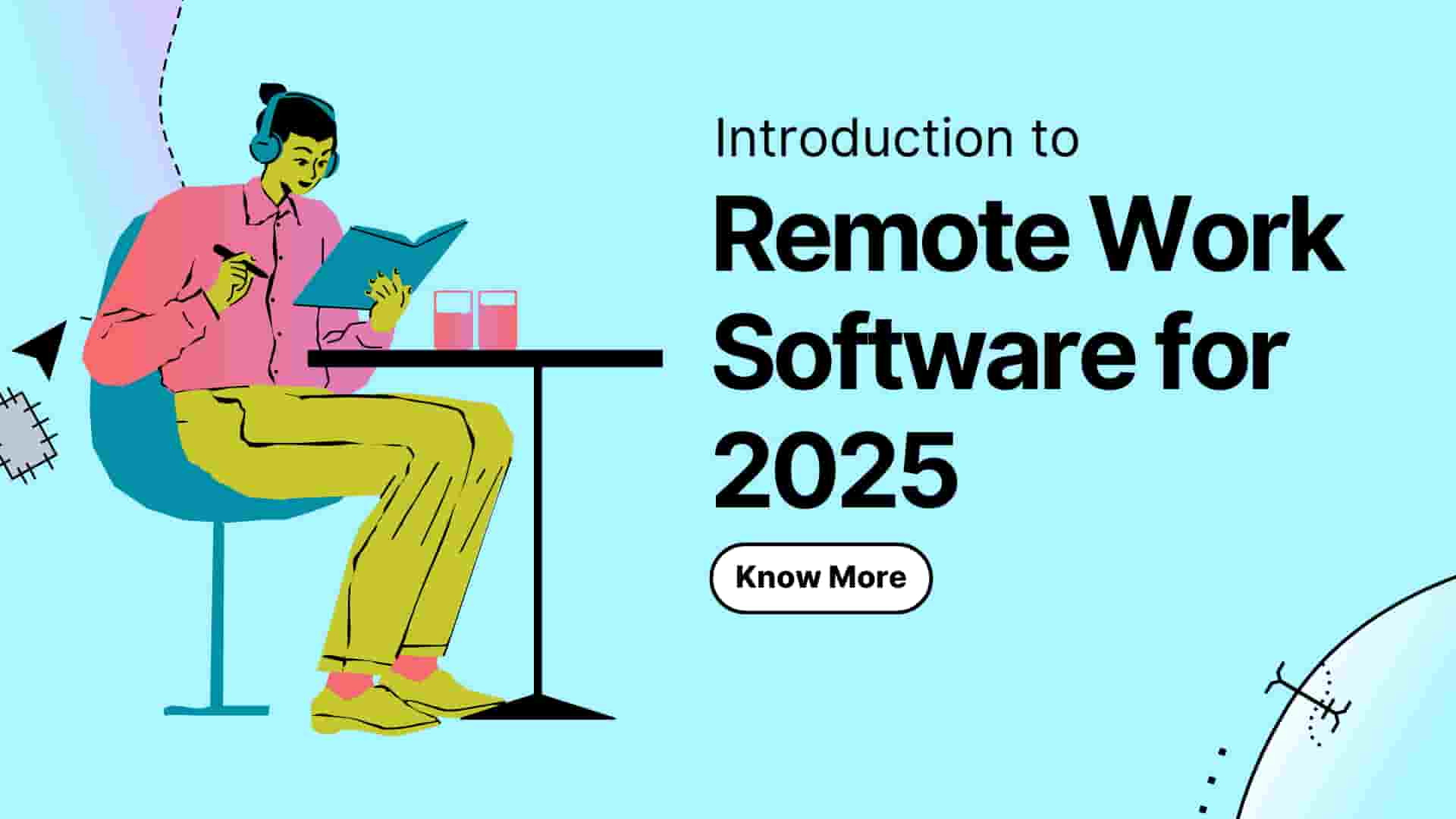
Эта статья полна интересного контента, который побудит вас исследовать новые горизонты. Мы собрали полезные факты и удивительные истории, которые обогащают ваше понимание темы. Читайте, погружайтесь в детали и наслаждайтесь процессом изучения!
Получить больше информации – https://vyvod-iz-zapoya-1.ru/