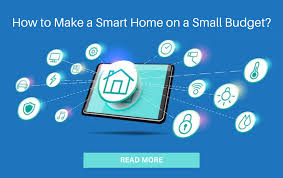Why Build a Smart Home?
Has your house ever wished it could work as hard as you do? Imagine that while you’re relaxing on the couch, your front door locks, the thermostat changes, and your lights dim with a simple voice command—all without you having to do anything. By 2025, not all tech tycoons will own smart homes. You don’t need a large bank account to join the 45% of households that use at least one smart device, according to a recent survey.
You can upgrade your house’s intelligence without breaking the bank by building a smart home on a budget. This guide is full of affordable smart home ideas, whether you’re a tech geek pursuing the future, a parent managing family chaos, a young adult living in a small apartment, or an elderly person yearning for convenience. Are you prepared to outsmart a spaceship with your space? Let’s explore some low-cost tips to turn your house into a tech-savvy retreat!
Smart Home Basics on a Budget
Investing in technology straight out of a Tony Stark film is not necessary to create a smart home. These low-cost smart home ideas will help you get started without going over budget while maintaining high functionality.
Start with a Smart Hub
Connecting gadgets like lights, plugs, and cameras, a smart hub serves as the brain center of your smart home. You can use voice or an app to control everything with low-cost options like the Google Nest Mini ($30–$50) or Amazon Echo Dot ($25–$50). Select one that works with your gadgets (Apple HomeKit, Google Assistant, or Alexa).
-
Why It’s Essential: Centralizes control for seamless operation.
-
Budget Tip: Grab a refurbished hub from Amazon or eBay for under $20.
-
Pro Hack: Set up routines like “Good Morning” to turn on lights and start coffee.
Choose Affordable Smart Lights
Wyze Bulbs ($8–$12) and TP-Link Kasa ($10–$15) are two examples of smart bulbs that add ambience and control to your smart home. Using apps or voice commands, change colors, set schedules, and adjust brightness. To achieve maximum impact without going over budget, start with high-traffic areas like the living room.
-
Money-Saver: Buy multi-packs (4 bulbs for $30) for discounts.
-
Fun Trick: Program lights to mimic sunrise for gentle wakeups.
-
Energy Bonus: LED smart bulbs use 80% less energy than traditional ones.
Add Budget Smart Plugs
Any appliance can be made smart with a $10–$20 smart plug (such as the Kasa Smart Plug or Gosund). Connect a fan, lamp, or coffee maker, then use an app or voice control to operate it from a distance. Set energy-saving schedules for appliances, such as shutting off heaters at night.
-
Easy Win: Automate holiday lights for festive vibes.
-
Budget Hack: Look for 2-packs under $25 during sales.
-
Versatility: Works with non-smart devices, extending their life.
Read more: How to Build a Smart Home on a Budget
Install a Smart Thermostat
By optimizing heating and cooling, smart thermostats like the Google Nest Thermostat ($80–$130) or Wyze Thermostat ($60–$90) can reduce energy costs by 10% to 15%. Schedule them, give them remote control, or let them pick up your routine. To further reduce expenses, look for utility rebates.
-
Savings Tip: Refurbished models can drop to $50.
-
Eco Hack: Set “away” modes to save energy when you’re out.
-
Why It Works: Reduces utility costs while keeping you comfy.
Use DIY Security Solutions
Skip pricey security systems with budget cameras like Wyze Cam v3 ($30) or Blink Outdoor ($60). They offer motion detection, night vision, and app alerts. Pair with smart locks ($50–$100, e.g., Wyze Lock) for keyless entry and remote monitoring.
-
DIY Win: Self-monitor to avoid monthly fees.
-
Security Hack: Place cameras at entry points for max coverage.
-
Bonus: Some cameras store footage locally, saving cloud costs.
Opt for Smart Speakers
Smart speakers that serve as hubs and entertainment devices include the Google Nest Audio ($50–$80) and Amazon Echo Dot ($25–$50). Set timers, play music, or use voice commands to operate gadgets. They make any smart home more entertaining and are reasonably priced.
-
Cool Trick: Use them for grocery lists or daily reminders.
-
Budget Buy: Grab older models during sales for under $20.
-
Family-Friendly: Kids love asking for weather updates or jokes.
Leverage Free Smart Home Apps
With free apps like Google Home, Alexa, or Samsung SmartThings, you can set up routines, control devices, and keep an eye on usage without paying extra. Combine devices for one-tap control (for example, “Movie Night” turns on the TV and dims the lights).
-
App Hack: Set up geofencing to trigger actions when you leave or arrive.
-
Why It’s Great: No subscription needed, just your smartphone.
-
Compatibility: Works with most budget devices.
Shop Smart for Deals
Score smart home gear during Black Friday, Amazon Prime Day, or Cyber Monday. Use price trackers like Camel Camel Camel or Honey to find discounts. Check refurbished sections on Amazon, Best Buy, or Walmart for 20–40% off.
-
Deal Finder: Follow tech blogs like CNET for sale alerts.
-
Save More: Buy bundles (e.g., hub + bulbs) for bigger discounts.
-
Pro Tip: Join retailer newsletters for exclusive coupons.
Integrate Smart Sensors
Smart sensors ($15–$30, e.g., Wyze Sense) detect motion, leaks, or open doors/windows. Pair them with hubs to trigger actions, like turning on lights when you enter a room. They’re cheap and add automation to your smart home.
-
Safety Hack: Use leak sensors near appliances to prevent water damage.
-
Budget Buy: Starter kits (motion + door sensors) cost under $40.
-
Why It Works: Enhances security and convenience affordably.
Use Smart Power Strips
Smart power strips ($20–$40, e.g., Kasa Smart Power Strip) control multiple devices at once. Turn off gaming consoles, chargers, or lamps remotely to save energy. Schedule power usage to cut standby waste.
-
Energy Saver: Reduces “vampire power” from idle devices.
-
Multi-Use: Control up to 6 devices with one strip.
-
Budget Tip: Look for sales to snag one under $25.
Explore Open-Source Options
Open-source platforms like Home Assistant (free) let tech-savvy users build a smart home on a Raspberry Pi ($35–$50). It’s customizable, supports most devices, and avoids subscription fees, perfect for DIY enthusiasts.
-
Tech Hack: Run it on an old PC to save costs.
-
Why It’s Cool: Full control without recurring costs.
-
Learning Curve: Requires some setup knowledge.
Smart Home Tips by Age Group
A smart home benefits everyone, but preferences vary. Here’s how to tailor your setup for different age groups.
Young Adults
Young adults in apartments or dorms love smart homes for convenience and style. Use affordable smart plugs and bulbs to control lights or coffee makers. Smart speakers add music and voice control. Stick to plug-and-play devices for rental-friendly setups.
-
Starter Kit: Echo Dot + two Wyze bulbs for under $50.
-
Why They Love It: Fits small spaces and tight budgets.
-
Cool Factor: Color-changing bulbs for party vibes.
Families with Kids
Parents can use smart home tech to manage family chaos. Smart cameras monitor play areas, plugs limit gaming console time, and locks ensure kids don’t lose keys. Set light schedules for bedtimes or homework focus.
-
Family Hack: Use voice commands for kid-friendly tasks like timers.
-
Safety Win: Cameras double as baby monitors.
-
Teach Kids: Show them safe ways to use smart devices.
Seniors
Seniors prioritize simplicity and safety. Smart lights with voice control reduce tripping risks. Cameras provide security, and thermostats keep homes cozy. Use simple apps with large text (e.g., Google Home) for easy control.
-
Senior Tip: Set up voice commands for hands-free use.
-
Why It Works: Enhances independence without complexity.
-
Comfort Hack: Program thermostats for consistent warmth.
Read more: Starting a Smart Home on a Budget
Tech Enthusiasts
Tech geeks love customizing their smart home. Use open-source platforms like Home Assistant for full control. Add sensors for advanced automation (e.g., lights on when you enter). Experiment with budget DIY solutions like Raspberry Pi.
-
Geek Hack: Integrate niche devices for unique automations.
-
Why It’s Fun: Endless tweaking for tech lovers.
-
Budget Tip: Repurpose old hardware for smart hubs.
Common Smart Home Myths Debunked
Let’s clear up misconceptions that might stop you from building a smart home:
|
Myth |
Truth |
Budget Solution |
|---|---|---|
|
Smart homes cost thousands |
Devices start at $10 |
Use plugs or bulbs |
|
Setup is too complex |
Most are plug-and-play |
Free apps simplify control |
|
They’re not secure |
Encryption protects data |
Update firmware regularly |
|
Only for big houses |
Works in small spaces |
Focus on key rooms |
|
High maintenance costs |
Many have no fees |
Choose DIY monitoring |
Budget Smart Home Devices
Here’s a curated list of affordable smart home devices to kickstart your setup:
-
Amazon Echo Dot ($25–$50): Voice-controlled hub for lights, plugs, and more.
-
Wyze Bulb ($8–$12): Color-changing smart lighting with app control.
-
TP-Link Kasa Smart Plug ($10–$20): Turn any device smart.
-
Wyze Cam v3 ($30): Budget security with motion detection.
-
Google Nest Thermostat ($80–$130): Energy-saving temperature control.
-
Wyze Sense ($15–$30): Motion and door sensors for automation.
-
Kasa Smart Power Strip ($20–$40): Control multiple devices at once.
Smart Home Maintenance Tips
A smart home needs occasional TLC to stay budget-friendly and functional:
-
Update Firmware: Regularly check for device updates to patch security flaws.
-
Secure Your Wi-Fi: Use WPA3 encryption and a strong password to protect your smart home.
-
Monitor Subscriptions: Avoid unnecessary fees by choosing devices with free apps or local storage.
-
Replace Batteries: Smart sensors and cameras need battery checks every 6–12 months.
-
Test Routines: Monthly, test automations (e.g., light schedules) to ensure they work.
-
Backup Settings: Save app configurations in case you need to reset devices.
Energy Savings with Smart Homes
A smart home isn’t just cool—it’s a money-saver. Here’s how budget devices cut costs:
-
Smart Thermostats: Save 10–15% on heating/cooling by optimizing usage.
-
Smart Plugs/Power Strips: Reduce standby power by scheduling devices off.
-
Smart Lights: LED bulbs use 80% less energy and last 10x longer.
-
Sensors: Motion sensors turn off lights in empty rooms, cutting waste.
-
Rebates: Many utilities offer discounts for smart thermostats or energy-efficient devices.
FAQs About Smart Homes
1. What’s the cheapest way to start a smart home?
Start with a smart plug ($10) or bulb ($8) and a free app like Google Home. Control devices via your phone for a smart home on a budget. Add a hub like Echo Dot for voice control later.
2. Are smart home devices secure from hackers?
Most smart home devices use encryption, but security depends on strong Wi-Fi passwords and regular updates. Avoid no-name brands and check privacy settings to keep your smart home safe.
3. Can I build a smart home in a rental?
Absolutely! Use plug-and-play smart home devices like smart plugs, bulbs, or portable cameras. They’re easy to install and remove, making them ideal for apartments or temporary spaces.
4. How do smart homes save energy?
Smart thermostats, plugs, and lights optimize usage, cutting energy bills by 10–20%. Schedule devices or use sensors to avoid waste. Rebates for smart home devices can further reduce costs.
5. Do I need a smart hub for a smart home?
Not always. Many smart home devices work with Wi-Fi and free apps. A hub like Google Nest Mini adds voice control and integration but isn’t mandatory for a budget smart home setup.
Read more: Tech Hacks to Boost Your Productivity Best Guide 2025
Conclusion
Everyone, from young adults to senior citizens, can afford to build a smart home. Without breaking the bank, you can add convenience, security, and energy savings with reasonably priced gadgets like smart plugs, bulbs, and cameras. Start small—buy a reconditioned hub or a $10 plug—and grow as your budget permits. Life is made safer, easier, and even a little more enjoyable with these smart home hacks. Are you prepared to upgrade your home’s technology? Choose a gadget and get started right now! What feature would you most like to see in a smart home? Tell us in the comments.