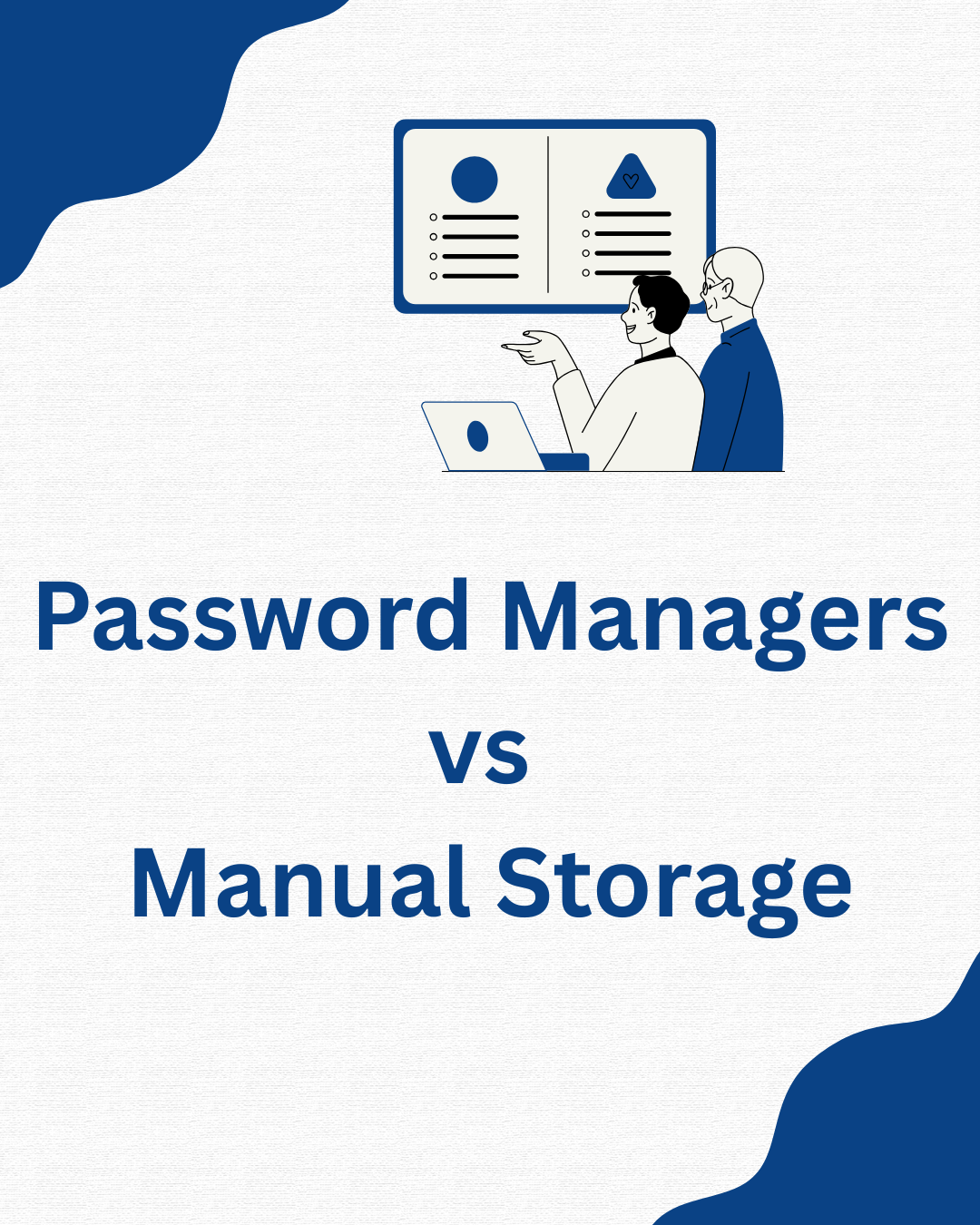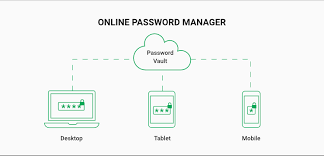Password Managers vs Manual Storage
Have you ever found yourself staring at a login screen while trying to remember a password you are positive you wrote down? By 2025, the typical person will be managing more than 100 online accounts, ranging from your bank account to Netflix. There are a lot of passwords to remember! Reusing or creating weak passwords is akin to giving hackers access to your online kingdom. Selecting between password managers and manual storage is a lifestyle choice, not just a technological one, since cyberattacks occur every 39 seconds.
How you store passwords affects your security, whether you’re a senior emailing grandchildren, an adult managing work emails, or a teenager addicted to TikTok. With humor, useful advice, and an easy-to-understand explanation for users of all ages, this guide delves into the argument between password managers and manual storage. Are you prepared to secure your logins and throw away the sticky notes? Let’s discover which approach is best!
Password Managers: The Digital Vault
Password managers are like a high-tech safe for your passwords, keeping them secure and accessible with minimal effort. They’re a game-changer in the password managers vs manual storage showdown, but let’s see how they stack up.
How Password Managers Work
Software that keeps your login information safe in an encrypted digital vault is called a password manager. To access it, you only need to remember one master password. Strong, random passwords are created by the manager, which also syncs across devices like your laptop, tablet, and phone and automatically fills them in on websites or apps. Additionally, the majority provide features like password sharing and safe note storage.
-
Key Features: Password generation, autofill, encryption, and multi-device sync.
-
How It Works: Enter your master password, and the app handles the rest.
Benefits of Password Managers
In the password managers vs manual storage debate, password managers bring serious advantages to the table. Here’s why they’re a favorite:
-
Unhackable Passwords: Generate complex passwords like “X9$kP!qW2z” that hackers can’t crack.
-
Time-Saver: Autofill logins instantly—no more typing or resetting passwords.
-
Cross-Device Sync: Access passwords on your phone, laptop, or even smartwatch.
-
Top-Notch Security: AES-256 encryption keeps your data safe, even if your device is stolen.
-
Extra Features: Store credit card info, secure notes, or share passwords safely with family.
-
Scalability: Easily manage hundreds of accounts without breaking a sweat.
Drawbacks of Password Managers
No tool is flawless. Here are some cons to consider in password managers vs manual storage:
-
Master Password Risk: Forget it, and you’re locked out of all your accounts.
-
Subscription Costs: Premium features often cost $20–$50/year.
-
Learning Curve: Setup can be intimidating for non-techies or first-timers.
-
Rare Breach Risk: If the provider’s servers are hacked, your data could be exposed (though encryption minimizes this).
-
Tech Dependence: You’re tied to software, which can fail during outages or glitches.
Popular Password Manager Tools
Not all password managers are created equal. Here’s a quick look at some top players:
-
LastPass: User-friendly, with free and premium plans. Great for beginners.
-
1Password: Robust features, ideal for families and businesses.
-
Dashlane: Sleek interface with VPN and dark web monitoring.
-
Bitwarden: Open-source, budget-friendly, and highly customizable.
-
NordPass: Simple design with strong encryption, backed by NordVPN.
Manual Storage: Old-School Approach
Manual storage is the classic, no-tech way to keep track of passwords. Think notebooks, sticky notes, or that “Passwords.xlsx” file on your desktop. It’s simple, but is it secure? Let’s dive into the password managers vs manual storage debate from the manual side.
How Manual Storage Works
Manual storage means physically or digitally recording passwords without software. You write them in a notebook, type them into a spreadsheet, or save them in a phone’s notes app. You’re responsible for organizing, securing, and accessing them without automation.
-
Common Tools: Paper, Excel, Google Sheets, or text files.
-
Process: Write or type passwords and store them in a safe place.
Pros of Manual Storage
Manual storage has its charm in the password managers vs manual storage face-off. Here’s why some swear by it:
-
Zero Cost: No subscriptions—just a pen or a free spreadsheet.
-
No Tech Required: Perfect for those who distrust cloud apps or prefer simplicity.
-
Full Control: You decide where and how passwords are stored.
-
Offline Security: Physical storage avoids online hacks.
-
Accessible Anywhere: A notebook doesn’t need Wi-Fi or updates.
Cons of Manual Storage
Manual storage isn’t all roses. Here are the downsides in password managers vs manual storage:
-
Security Risks: Notebooks can be lost, stolen, or read by prying eyes.
-
No Encryption: Digital files like spreadsheets are vulnerable to hackers.
-
Time-Consuming: Manually entering passwords is tedious, especially for many accounts.
-
Hard to Scale: Managing 100+ passwords in a notebook is a nightmare.
-
No Backup: Lose your notebook or file, and you’re out of luck.
-
Human Error: Typos or illegible handwriting can lock you out.
Read more: How Secure Is Your Password Manager?
Common Manual Storage Methods
People get creative with manual storage. Here are popular methods in password managers vs manual storage:
-
Physical Notebook: A dedicated journal for passwords, kept in a safe.
-
Spreadsheet: Excel or Google Sheets with a password list.
-
Phone Notes: Locked notes apps on your smartphone.
-
Sticky Notes: Risky, but some stick them in drawers or on monitors.
-
Paper Index Cards: Organized by account, stored in a locked box.
Password Managers vs Manual Storage: Head-to-Head
Let’s put password managers vs manual storage to the test in a side-by-side comparison:
|
Feature |
Password Managers |
Manual Storage |
|---|---|---|
|
Security |
AES-256 encryption, 2FA support |
Vulnerable to theft or loss |
|
Ease of Use |
Autofill and sync across devices |
Manual entry, no automation |
|
Cost |
Free or $20–$50/year |
Free (just paper or files) |
|
Scalability |
Handles 100+ accounts easily |
Struggles with many accounts |
|
Accessibility |
Cloud-based, device-agnostic |
Limited to physical or local access |
|
Backup |
Automatic cloud backups |
Manual, risk of loss |
|
Learning Curve |
Moderate for setup |
None, but organization needed |
Who Should Use What?
The password managers vs manual storage choice depends on your tech comfort, lifestyle, and needs. Here’s a breakdown for different groups.
Tech-Savvy Users
If you’re glued to your gadgets, password managers are your best bet. They sync across devices, generate strong passwords, and save time. Tech-savvy users will love features like autofill and secure sharing, making password managers vs manual storage a no-brainer.
-
Best For: Gamers, remote workers, or anyone with 50+ accounts.
Non-Tech Users
Not a fan of apps or subscriptions? Manual storage might suit you. A locked notebook or spreadsheet works if you only manage a few accounts. Just prioritize security to avoid risks in password managers vs manual storage.
-
Best For: People with minimal online accounts or tech skepticism.
Seniors and Kids
Seniors and kids need simplicity. Password managers with user-friendly interfaces (like LastPass) are great for seniors, while kids can benefit from parent-managed vaults. Manual storage works for seniors who prefer paper but isn’t ideal for kids due to disorganization risks.
-
Best For: Guided setups with family support.
Business Owners and Professionals
Professionals handling sensitive data (client info, financial accounts) need password managers for encryption and team-sharing features. Manual storage is too risky for business use in password managers vs manual storage.
-
Best For: Entrepreneurs, freelancers, or corporate teams.
Read more: I Tested 7 Password Managers: the BEST one is…
Security Tips for Both Methods
Whether you choose password managers vs manual storage, these tips boost your security:
-
For Password Managers: Use a strong master password (16+ characters, mixed symbols). Enable 2FA. Regularly update the app.
-
For Manual Storage: Lock physical notebooks in a safe. Encrypt digital files with tools like VeraCrypt. Never store passwords in plain text.
-
For Both: Don’t reuse passwords. Check for data breaches with Have I Been Pwned. Back up your data regularly.
Top Tools for Password Management
Here’s a rundown of tools to make password managers vs manual storage easier:
-
LastPass: Free and premium plans, great for beginners.
-
1Password: Family-friendly with secure sharing.
-
Dashlane: Premium features like VPN and dark web monitoring.
-
Bitwarden: Free, open-source, and customizable.
-
Physical Safe: For manual storage, lock notebooks in a fireproof safe.
-
Encrypted USB: Store digital password files securely offline.
Read more: Best Android Apps in 2025 for All Ages
FAQs About Password Managers vs Manual Storage
1. Are password managers safe to use?
Password managers use AES-256 encryption and 2FA, making them safer than manual storage in most cases. Choose reputable providers like LastPass or 1Password to win in password managers vs manual storage. Always use a strong master password.
2. Can I trust manual storage for passwords?
Manual storage is secure if you lock physical notebooks or encrypt digital files. However, it’s riskier than password managers due to theft or loss. In password managers vs manual storage, manual works best for minimal accounts.
3. What’s the best password manager for beginners?
LastPass and NordPass are beginner-friendly with simple interfaces and free plans. They generate strong passwords and autofill logins, making them strong contenders in password managers vs manual storage for ease of use.
4. How do I secure a notebook for manual storage?
Store it in a locked safe or drawer. Use codes (e.g., “FB” for Facebook) instead of full account names. In password managers vs manual storage, this reduces risks but requires organization.
5. What happens if I forget my master password?
With password managers, you’re locked out unless you’ve set up recovery options like backup codes. Manual storage avoids this but risks physical loss. In password managers vs manual storage, recovery planning is key.
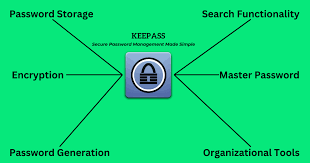
Conclusion
Both manual storage and password managers have a place in the argument, but password managers are frequently preferred due to their scalability, convenience, and security. While manual storage works well for people with low needs or a dislike of technology, they are ideal for tech-savvy users or anyone managing several accounts. Whichever option you select, make frequent backups, secure storage, and strong passwords a top priority. Start small by locking up that notebook or using a password manager like LastPass. It is worth it to protect your digital security! Tell us in the comments if you are a team notebook or password manager.