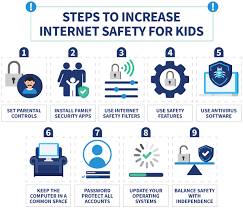Why Protect Kids Online Matters
When your children are glued to their screens, have you ever wondered what they are clicking on? By 2025, children as young as three are using the internet to access Roblox adventures and YouTube cartoons. But the internet isn’t all sunshine and cat videos; there are predators, scammers, and cyberbullies out there. 1 in 5 children are at risk of cyberbullying each year, according to a 2024 study. Isn’t it frightening?
For parents, keeping their children safe online is like teaching them to cross the street: it’s a must and cannot be compromised. This guide combines heart and humor to provide useful, tech-savvy advice on how to keep your family safe online. These tech tips for parents will enable you to easily protect your children’s digital playground, regardless of your level of tech expertise. Let’s get started and help your kids use the internet safely!
Key Tech Tips to Protect Kids Online
Keeping kids safe online doesn’t require a PhD in tech. These tech tips for parents are straightforward, effective, and designed for all ages. Let’s lock down the digital fort.
Set Up Parental Controls
Parental controls are your digital babysitter. Platforms like YouTube Kids, Google Family Link, and Apple’s Screen Time let you block inappropriate content, set app limits, and track activity. Customize settings based on your child’s age for maximum protection.
-
Pro Tip: Test controls yourself to ensure they’re kid-proof.
Teach Safe Internet Habits
Kids need to know the internet’s not a free-for-all. Teach them to avoid sharing personal info like their address or school name. Explain why clicking random links or pop-ups is like opening a stranger’s candy van.
-
Fun Analogy: Treat the internet like a playground—fun but watch out for strangers!
Monitor Social Media Use
Social media is a minefield for kids, from cyberbullying to creepy DMs. Check which platforms your kids use (TikTok, Snapchat, etc.) and set accounts to private. Use monitoring tools like Bark to flag risky behavior.
-
Quick Hack: Follow your kids’ accounts to keep tabs discreetly.
Use Strong Passwords
Weak passwords are like leaving the front door unlocked. Help kids create strong, unique passwords (12+ characters, mixed symbols). Use a password manager like LastPass to store them securely and avoid reuse across sites.
-
Kid-Friendly Tip: Make passwords fun, like “SuperNinja#2025!”
Read more: Safer Internet Day 2025: Smart Digital Parenting
Enable Safe Search Filters
Google and YouTube have safe search modes to filter out explicit content. Turn them on for browsers and apps your kids use. For younger kids, stick to curated platforms like YouTube Kids to protect kids online.
-
Easy Fix: Lock safe search settings with a password.
Limit Screen Time
Too much screen time can expose kids to risks like inappropriate ads or strangers. Use built-in tools like Apple’s Screen Time or Google Family Link to set daily limits and enforce tech-free zones, like bedtime.
-
Balance It: Encourage offline activities like board games or sports.
Secure Devices and Networks
Unsecured devices and Wi-Fi are hacker magnets. Update all devices regularly, use antivirus software like Norton, and secure your Wi-Fi with WPA3 encryption. Change default router passwords to keep intruders out.
-
Tech Tip: Hide your Wi-Fi network’s name (SSID) for extra security.
Spot Phishing and Scams
Phishing emails and fake ads trick kids into sharing info or downloading malware. Teach them to spot red flags: typos, urgent demands, or sketchy links. Show them how to hover over URLs to check legitimacy.
-
Game Plan: Role-play spotting a fake email with your kids.
Encourage Open Communication
Kids won’t tell you about creepy messages if they fear getting in trouble. Build trust by keeping an open dialogue about their online experiences. Ask questions like, “What’s the coolest thing you saw online today?”
-
Trust Builder: Share your own online mistakes to normalize talking about it.
Use Kid-Friendly Apps
Stick to age-appropriate apps like PBS Kids or Khan Academy Kids for younger children. For older kids, check app ratings and reviews before downloading. Avoid apps with in-game chats unless you can monitor them.
-
Safe Pick: Curated app stores like Google Play Kids are a great start.
Read more: Navigating the Internet Safely for Kids and Parents
Age-Specific Tips to Protect Kids Online
Kids’ online needs vary by age. Here’s how to tailor tech tips for parents to protect kids online at every stage.
Young Kids (Ages 3–7)
Little ones love interactive games and videos, but they’re clueless about online dangers. Use kid-safe platforms like YouTube Kids, set strict parental controls, and co-watch to guide their choices. Avoid letting them roam the internet solo.
-
Parent Hack: Create a dedicated “kid” profile on shared devices.
Tweens (Ages 8–12)
Tweens crave independence but are vulnerable to peer pressure and scams. Teach them about privacy settings, safe sharing, and spotting fake ads. Monitor their gaming and social media use with tools like Qustodio.
-
Engage Them: Discuss why oversharing can lead to trouble.
Teens (Ages 13–17)
Teens live online, from Instagram to Discord. Focus on open communication, as they’ll resist heavy monitoring. Teach them about data privacy, cyberbullying, and phishing. Encourage critical thinking about what they see online.
-
Teen Tip: Share articles about real-life teen cyber incidents to spark discussion.
Common Online Threats for Kids
Here’s a table of common threats and how to tackle them to protect kids online:
|
Threat |
Description |
How to Protect Kids Online |
|---|---|---|
|
Cyberbullying |
Harassment via messages or posts |
Monitor social media, encourage reporting |
|
Predators |
Strangers targeting kids online |
Teach kids not to share personal info |
|
Phishing Scams |
Fake emails or links stealing data |
Train kids to spot suspicious messages |
|
Inappropriate Content |
Explicit or harmful material |
Use safe search and content filters |
|
Data Theft |
Hackers stealing personal info |
Secure devices with antivirus and updates |
Tools to Protect Kids Online
These tools make it easier to protect kids online:
-
Parental Control Apps: Google Family Link, Qustodio, or Net Nanny for content filtering and monitoring.
-
Antivirus Software: Norton or Bitdefender to block malware.
-
Safe Browsers: KidSafe Browser or SPIN Safe Browser for filtered browsing.
-
Monitoring Tools: Bark or mSpy to flag risky online behavior.
-
VPNs: NordVPN for secure browsing on public Wi-Fi.
FAQs About Protecting Kids Online
1. How can I monitor my child’s online activity?
Use parental control apps like Google Family Link or Bark to track app usage and flag risky behavior. Check social media privacy settings and have open talks about their online experiences to protect kids online.
2. What are safe apps for young kids?
Stick to curated platforms like YouTube Kids, PBS Kids, or Khan Academy Kids. Check app ratings and disable in-app chats. These tech tips for parents ensure age-appropriate content to protect kids online.
3. How do I teach kids about online privacy?
Explain why sharing personal info like addresses or photos is risky. Use simple analogies, like not telling strangers your home address. Regular talks help kids understand how to protect kids online.
4. What’s the best way to set screen time limits?
Use built-in tools like Apple’s Screen Time or Google Family Link to set daily limits. Encourage offline hobbies and enforce tech-free zones like bedtime to protect kids online from overuse.
5. How can I spot if my child is being cyberbullied?
Watch for mood changes, secrecy about devices, or avoiding social media. Use monitoring tools like Bark and encourage kids to share issues. Open communication is key to protect kids online.
Read more: Tech Hacks to Boost Your Productivity Best Guide 2025
Conclusion
Protect Kids Online takes a team to keep kids safe online, but with these tech tips for parents, you’ll be well-prepared. Little actions have a big impact, from teaching smart internet habits to implementing parental controls. These tips will help your child safely navigate the digital world, whether they are a toddler using a tablet or an adolescent obsessed with TikTok. Set up parental controls or have a conversation about phishing as a starting point for today’s tip. The safety of your children is worth it! Tell us in the comments how you prefer to keep children safe online.