Few things grind a developer’s gears like a stubborn bug derailing a project. You’re deep in your codebase, the clock’s ticking, and an elusive error refuses to show itself. Hours slip away, and frustration mounts. But what if you could catch those bugs in seconds? In 2025, the top 8 revolutionary AI-powered code debugging tools are rewriting the rules, turning debugging from a slog into a strength. These tools don’t just find errors—they predict them, suggest fixes, and help you ship cleaner code faster.
Whether you’re a freelancer juggling side gigs, a startup racing to launch, or an enterprise team managing sprawling systems, the top 8 revolutionary AI-powered code debugging tools in 2025 can save you time and headaches. This guide breaks down their features, use cases, and why they’re essential for modern coding. Let’s explore how these AI-driven solutions can elevate your development game.
The Rise of AI in Code Debugging
Debugging has always been a mix of skill and patience. Traditional tools—like breakpoints in IDEs or static linters—get you partway, but they lean on your ability to spot patterns. Enter AI. The top 8 revolutionary AI-powered code debugging tools in 2025 use machine learning to analyze code at scale, catching issues humans might overlook and offering fixes with precision.
Why are developers hooked? Here’s the breakdown:
- Speed: Pinpoint bugs instantly, slashing hours off debugging.
- Insight: Detect subtle issues, like race conditions, with AI pattern recognition.
- Prevention: Flag potential errors before they crash your app.
- Empowerment: Help junior coders tackle complex bugs confidently.
With studies showing developers spend 50% of their time debugging, the top 8 revolutionary AI-powered code debugging tools in 2025 are a lifeline. Let’s dive into the lineup and see what makes them stand out.
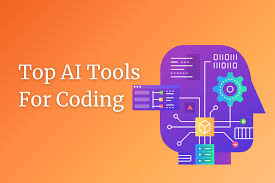
1. DeepCode: Your AI Code Reviewer
DeepCode, integrated with Snyk, leverages AI to scan code for bugs, security flaws, and inefficiencies. Trained on millions of repositories, it’s like having a veteran developer audit your work. In 2025, DeepCode’s strength lies in its context-aware analysis, supporting languages like Python, C#, and JavaScript.
Picture a startup building a payment gateway. DeepCode could spot a threading issue in their Java backend, suggesting a synchronization fix to avoid data corruption. Its GitHub integration ensures bugs are caught during code reviews, making it a staple in the top 8 revolutionary AI-powered code debugging tools in 2025.
- Key Features: Real-time error detection, fix recommendations, CI/CD sync.
- Best For: Teams using version control like Git.
- Pricing: Free tier; paid plans start at $12/month.
DeepCode’s precision makes debugging feel effortless.
2. CoderPad AI: Debug While You Code
CoderPad, a favorite for coding interviews, now boasts an AI debugging module that’s a game-changer in 2025. It flags errors as you type, from syntax slips to logic gaps, and suggests optimizations. A SaaS team could use CoderPad to debug a slow database query, with AI proposing an index to boost performance.
Its collaborative mode lets teams debug together, with AI highlighting issues in real time. Supporting 30+ languages, it’s versatile for diverse projects.
- Key Features: Live bug alerts, performance insights, pair-programming support.
- Best For: Teams coding collaboratively.
- Pricing: Starts at $50/month for teams.
CoderPad’s AI makes it a standout in the top 8 revolutionary AI-powered code debugging tools in 2025.
3. BugSnag AI: Keeping Apps Crash-Free
BugSnag excels at monitoring app crashes, and its AI upgrades in 2025 make it indispensable. It prioritizes errors by user impact and traces root causes with machine learning. A mobile game developer could use BugSnag to debug a freeze on iOS, with AI linking it to a faulty animation loop.
Its predictive alerts spot error trends—like crashes on low-memory devices—before they escalate. Integrations with Slack and Jira streamline team responses.
- Key Features: AI crash ranking, root cause tracing, notification workflows.
- Best For: Mobile and web app developers.
- Pricing: Starts at $59/month.
BugSnag ensures your app stays up, earning its place among the top 8 revolutionary AI-powered code debugging tools in 2025.
4. GitHub Copilot Debug: AI at Your Fingertips
GitHub Copilot’s debugging mode, enhanced by OpenAI, is a coder’s best friend in 2025. Integrated into VS Code, it suggests fixes for errors as you write, from null references to inefficient loops. A freelancer building a dashboard could use Copilot to debug a JavaScript rendering issue, with AI offering a cleaner event handler.
It adapts to your project’s context, learning from your codebase. While not flawless for rare bugs, it nails everyday issues like index errors.
- Key Features: Inline fix suggestions, project-aware AI, broad language support.
- Best For: Solo developers or small teams.
- Pricing: $10/month (Copilot Pro).
Copilot Debug’s accessibility cements its role in the top 8 revolutionary AI-powered code debugging tools in 2025.
Read more: AI Chatbot: Best 7 Steps to Build Chatbot for Business 2025
5. Sentry AI: Smarter Error Tracking
Sentry’s AI-driven error tracking goes beyond crash reports in 2025. It groups related bugs, predicts their severity, and suggests fixes based on past commits. An e-commerce platform could use Sentry to debug a checkout error, with AI tying it to a recent API change.
Its queryable insights let you dig into trends—like errors spiking after a browser update. Sentry plays nice with tools like New Relic, keeping workflows tight.
- Key Features: AI bug grouping, severity prediction, trend analysis.
- Best For: Full-stack and backend teams.
- Pricing: Free tier; paid plans start at $26/month.
Sentry’s intelligence makes it a leader in the top 8 revolutionary AI-powered code debugging tools in 2025.
6. Tabnine: Debugging as You Type
Tabnine blends code completion with debugging in 2025, catching errors before you hit save. It flags issues like type mismatches in Go or memory leaks in C++, offering fixes tailored to your style. A biotech firm could use Tabnine to debug a data pipeline, catching a parsing error early.
Its offline mode protects sensitive code, and it supports niche languages like Elixir. Tabnine’s AI refines suggestions as it learns your habits.
- Key Features: Preemptive bug detection, offline support, IDE flexibility.
- Best For: Teams with diverse or sensitive codebases.
- Pricing: Free tier; Pro starts at $12/month.
Tabnine’s foresight earns it a spot in the top 8 revolutionary AI-powered code debugging tools in 2025.
7. CodeSee: See Bugs Before They Bite
CodeSee visualizes your codebase in 2025, using AI to map dependencies and spot bugs like broken imports or dead code. A logistics company could use CodeSee to debug a delivery algorithm, seeing how a logic flaw affects downstream modules.
Its Code Tours guide new hires, cutting bugs from onboarding mistakes. CodeSee integrates with GitLab, making it ideal for review-heavy workflows.
- Key Features: Visual bug mapping, AI dependency analysis, onboarding aids.
- Best For: Teams with large codebases.
- Pricing: Starts at $29/month.
CodeSee’s clarity makes it essential in the top 8 revolutionary AI-powered code debugging tools in 2025.
8. Rookout: Debug Without Downtime
Rookout redefines live debugging in 2025, letting you inspect running apps without pausing them. Its AI links logs and traces to pinpoint issues—like a timeout in a Kubernetes pod. A streaming platform could use Rookout to debug a lag spike, fixing it without dropping viewers.
Non-intrusive breakpoints save effort, and AWS integration fits cloud setups. Rookout’s AI also suggests logging tweaks for future issues.
- Key Features: Live app debugging, AI trace correlation, cloud support.
- Best For: Production-focused teams.
- Pricing: Starts at $80/month.
Rookout’s innovation rounds out the top 8 revolutionary AI-powered code debugging tools in 2025.
Read more: Best AI for Coding in 2025: 25 Developer Tools to Use (or Avoid)
Picking the Right Tool for Your Team
The top 8 revolutionary AI-powered code debugging tools in 2025 offer something for everyone, but choosing depends on your setup:
- Solo Coders: Copilot or Tabnine for quick, IDE-integrated fixes.
- Startups: DeepCode or Sentry for affordable, scalable debugging.
- Enterprises: Rookout or BugSnag for production and app focus.
- Languages: Tabnine for rare languages; most others cover Python, JS, Java.
Combine tools for full coverage—Copilot for coding, Sentry for monitoring. Free trials let you test without risk.
Integration Strategies
- CI/CD: Use DeepCode with CircleCI for early bug catches.
- Monitoring: Pair BugSnag with Prometheus for app health.
- Workflows: Sync Sentry with Jira for ticket tracking.
Mixing tools maximizes debugging power.

The Future of AI Debugging
Debugging is evolving fast in 2025. What’s next?
- Proactive AI: Tools predicting bugs from code smells alone.
- Voice Debugging: Control tools via voice in JetBrains IDEs.
- Team Insights: AI summarizing bugs for sprint planning.
- Compliance: Privacy-first tools for finance or healthcare code.
Free tiers are expanding—Sentry’s now rivals paid plans from 2022. As AI gets sharper, debugging will feel intuitive, not tedious.
Challenges to Navigate
AI debugging isn’t perfect. Watch for:
- Overflagging: AI spotting harmless quirks as bugs.
- Setup Time: Rookout or CodeSee need initial configuration.
- Skill Fade: Relying solely on AI can weaken manual debugging.
- Data Risks: Secure tools for regulated industries.
Getting Started with AI Debugging
Ready to try the top 8 revolutionary AI-powered code debugging tools in 2025? Here’s how:
- Choose One: Start with DeepCode’s free tier or Copilot’s low cost.
- Experiment: Debug a small project to test features.
- Integrate: Add to your IDE or pipeline for daily use.
- Learn: Check YouTube for platform-specific tips.
A small step now can transform your workflow.
Conclusion: Debug Smarter, Ship Faster
The top 8 revolutionary AI-powered code debugging tools in 2025—DeepCode, CoderPad, BugSnag, Copilot, Sentry, Tabnine, CodeSee, and Rookout—are here to make bugs a blip, not a blockade. They catch errors faster, suggest smarter fixes, and let you focus on building, not breaking. In a world where clean code drives success, these tools are your edge.
Don’t let bugs steal your time. Try one today—Copilot’s $10 plan or Sentry’s free tier—and see the difference. Debug smarter now, and watch your projects thrive.
Read more: Top 10 AI Tools For Developers In 2025
FAQ: Your AI Debugging Questions Answered
What are the top 8 revolutionary AI-powered code debugging tools in 2025?
They are DeepCode, CoderPad AI, BugSnag, GitHub Copilot Debug, Sentry, Tabnine, CodeSee, and Rookout, each boosting bug detection and resolution.
How do AI debugging tools improve coding efficiency?
They spot errors in real time, suggest fixes, and predict issues, cutting debugging time and letting developers focus on writing quality code.
Are AI debugging tools beginner-friendly?
Yes, Copilot and Tabnine offer simple IDE integrations for new coders. Advanced tools like Rookout suit pros with production needs.
What languages do AI debugging tools support?
Most cover Python, JavaScript, Java, and C#. Tabnine also handles niche languages like Haskell or Rust—check platform specs.
How costly are AI-powered debugging tools?
Free tiers include DeepCode and Sentry. Paid options range from $10/month (Copilot) to $80/month (Rookout), with trials available.


Этот информационный материал привлекает внимание множеством интересных деталей и необычных ракурсов. Мы предлагаем уникальные взгляды на привычные вещи и рассматриваем вопросы, которые волнуют общество. Будьте в курсе актуальных тем и расширяйте свои знания!
Углубиться в тему – https://vyvod-iz-zapoya-1.ru/