Introduction: Supercharge Your Browser with AI
We all spend countless hours on Chrome—whether for work, study, or casual browsing. But what if you could turn your browser into an intelligent productivity powerhouse? That’s where AI Chrome extensions come in.
In this guide, we’ll walk you through the Top 7 Best AI Chrome Extensions You Should Use in 2025. These smart tools help you automate workflows, summarize content, improve writing, analyze data, and much more—right from your browser.
Whether you’re a student, remote worker, content creator, developer, or digital marketer, this list is packed with powerful AI tools to boost your efficiency and get more done in less time.
Why Use AI Chrome Extensions?
AI Chrome extensions are lightweight, browser-based tools that integrate artificial intelligence into your daily browsing. They work seamlessly with your tabs, web pages, Google Docs, Gmail, and even YouTube—making routine tasks faster, smarter, and easier.
Benefits of Using AI Extensions:
-
Save time by automating repetitive tasks
-
Write better emails, blogs, or reports with AI writing assistants
-
Summarize long articles or YouTube videos in seconds
-
Generate ideas, outlines, or research insights instantly
-
Stay organized with smart to-do lists and calendars
-
Enhance learning and research with AI-driven summarization

Top 7 Best AI Chrome Extensions You Should Use
Let’s dive into the best AI Chrome extensions that can seriously upgrade how you work and browse.
1. ChatGPT for Google
Best For: Search engine enhancement
Core Features:
-
Displays ChatGPT responses alongside Google search results
-
Offers AI-powered answers and summaries instantly
-
Supports multiple search engines including Bing and DuckDuckGo
Why It’s Great: It saves you clicks and time by giving direct AI answers without needing to open ChatGPT in a separate tab.
Pro Tip: Combine this with traditional search results to cross-verify facts quickly.
Read more: Please click on link for add Extensions
2. GrammarlyGO
Best For: AI writing assistance
Core Features:
-
Context-aware grammar and tone correction
-
AI-driven rewriting and content generation
-
Available directly in Gmail, Docs, and social platforms
Why It’s Great: GrammarlyGO takes Grammarly to the next level. It doesn’t just correct mistakes—it helps you rewrite, brainstorm, and even compose emails from prompts.
Use Case: Crafting professional emails, content outlines, and reports faster than ever.
Read more: Please click on link for add Extensions
3. Compose AI
Best For: Autocomplete writing
Core Features:
-
AI-powered autocomplete in real time
-
Can write full sentences or paragraphs from prompts
-
Learns your tone and adapts over time
Why It’s Great: It feels like Gmail’s Smart Compose—but everywhere. Whether you’re typing in Notion, WordPress, or a Google Form, Compose AI helps you finish faster.
Unique Edge: Supports slash commands (e.g., /summarize, /expand) for faster execution.
Read more: Please click on link for add Extensions
4. Wordtune
Best For: Rewriting and content tone adjustment
Core Features:
-
Suggests better sentence structures
-
Offers formal, casual, and shortened versions of content
-
Great for rephrasing without losing original intent
Why It’s Great: If you’re a non-native English speaker or a content writer, Wordtune is your best companion for making your writing clearer, more persuasive, and on-brand.
Bonus: Excellent for social media captions and blog intros.
Read more: Please click on link for add Extensions
5. Harpa AI
Best For: Web automation and smart summaries
Core Features:
-
Summarizes YouTube videos, blog articles, and PDFs
-
Extracts data from tables, charts, and websites
-
Offers GPT-style conversation and prompt support
Why It’s Great: It’s like ChatGPT with automation superpowers. You can even use it to track stock prices, compare products, or monitor SEO changes—right inside your tab.
Productivity Hack: Use it to generate quick summaries of meeting recordings or lecture videos.
Read more: Please click on link for add Extensions
6. SciSpace Copilot
Best For: Research and academic reading
Core Features:
-
Reads and explains complex scientific papers
-
Answers questions about any research article
-
Provides definitions and references in context
Why It’s Great: If you’re a student, researcher, or academic professional, this AI extension is a game-changer. It removes the jargon barrier and makes academic content digestible.
Smart Feature: Hover explanations that break down graphs and formulas.
Read more: Please click on link for add Extensions
7. Tactiq
Best For: Transcribing and summarizing meetings
Core Features:
-
Transcribes Google Meet, Zoom, and Teams calls
-
Offers AI-generated meeting summaries and action points
-
Organizes transcripts by speaker and topic
Why It’s Great: No more scrambling to take notes. Tactiq turns your virtual meetings into clear, actionable summaries you can revisit anytime.
Power Use: Great for remote teams, project managers, and interviewers.
Read more: Please click on link for add Extensions
How to Choose the Right AI Chrome Extension
With so many AI tools available, it’s easy to get overwhelmed. Here’s how to find the best fit for your needs:
Consider These Factors:
-
Purpose: Do you need help with writing, summarizing, or automating tasks?
-
Integration: Check if the extension works on your favorite platforms (Docs, Gmail, YouTube, etc.)
-
Data Privacy: Make sure your data stays safe. Look for GDPR or SOC2-compliant tools.
-
Cost: Many offer free plans with limited usage. Premium tiers unlock full potential.
-
Learning Curve: Choose extensions with clean UIs and built-in guides.
AI Chrome Extensions by Use Case
For Students and Researchers:
-
SciSpace Copilot
-
GrammarlyGO
-
Harpa AI
For Writers and Bloggers:
-
Wordtune
-
Compose AI
-
GrammarlyGO
For Business Professionals:
-
Tactiq
-
ChatGPT for Google
-
Harpa AI
For Developers and Analysts:
-
Harpa AI (for scraping, data extraction)
-
Compose AI (for documentation)
-
SciSpace Copilot (for technical paper reading)
Are AI Chrome Extensions Safe?
Most reputable AI Chrome extensions are safe to use if:
-
They’re downloaded from the official Chrome Web Store
-
They have positive user reviews and frequent updates
-
They provide clear privacy policies
Tips for Safety:
-
Don’t grant permissions to shady or unknown extensions
-
Regularly audit the list of installed extensions
-
Use ad blockers or privacy shields to reduce tracking
Read more: 7 Powerful AI Tools for Students in 2025 (Boost Learning)
Conclusion: Upgrade Your Workflow with the Best AI Chrome Extensions You Should Use
The Top 7 Best AI Chrome Extensions You Should Use in 2025 aren’t just helpful—they’re revolutionary. Whether you’re summarizing lengthy content, writing high-impact emails, or automating your workflow, these tools put the power of artificial intelligence right at your fingertips.
Ready to take your productivity to the next level? Try one or more of these extensions today and experience the future of browsing.
FAQs
What are the best free AI Chrome extensions?
Some of the best free AI Chrome extensions include GrammarlyGO, ChatGPT for Google, and SciSpace Copilot. They offer robust features without requiring a paid plan.
Can AI Chrome extensions work offline?
Most AI extensions require internet connectivity to access cloud-based models, but some features (like grammar checking) may work offline depending on the tool.
Are these extensions compatible with mobile browsers?
Chrome extensions currently work best on desktop browsers. Mobile Chrome does not support extensions natively.
How do I uninstall an AI Chrome extension?
Go to chrome://extensions, find the extension you want to remove, and click “Remove.” You can also disable it temporarily without uninstalling.
Do AI Chrome extensions collect my data?
Many AI tools process data to improve results but do not store personal information. Always read the privacy policy before granting permissions.

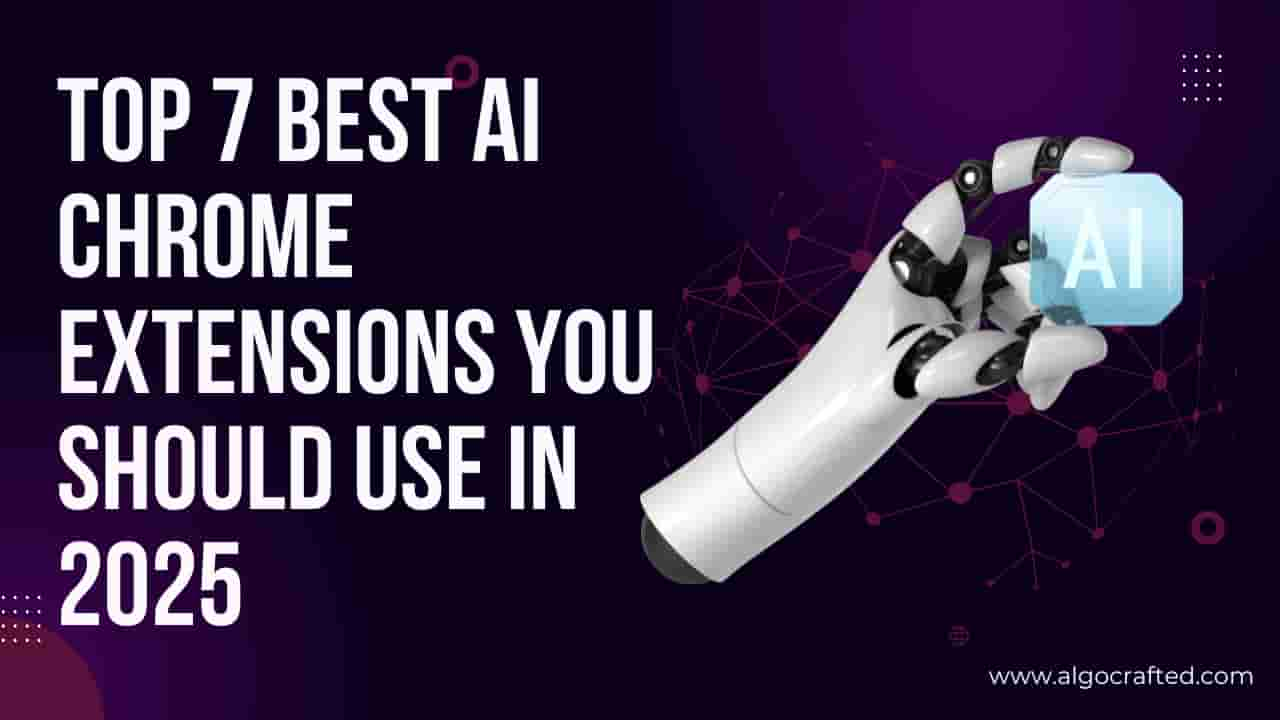
Этот информативный материал предлагает содержательную информацию по множеству задач и вопросов. Мы призываем вас исследовать различные идеи и факты, обобщая их для более глубокого понимания. Наша цель — сделать обучение доступным и увлекательным.
Разобраться лучше – https://vyvod-iz-zapoya-1.ru/